Loading
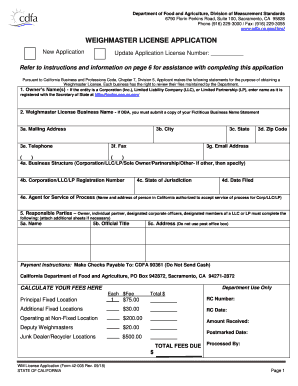
Get Ca Cdfa 42-005 2018
How it works
-
Open form follow the instructions
-
Easily sign the form with your finger
-
Send filled & signed form or save
How to fill out the CA CDFA 42-005 online
The CA CDFA 42-005 is a critical form for those seeking a weighmaster license in California. This guide provides clear, step-by-step instructions to assist users in filling out the form accurately and efficiently online.
Follow the steps to complete the application effectively.
- Press the ‘Get Form’ button to access the online version of the CA CDFA 42-005 form.
- Begin by entering the owner's name(s). If your entity is a corporation, limited liability company, or limited partnership, input the name exactly as registered with the California Secretary of State.
- Input the weighmaster business name. If you are using a fictitious name (DBA), ensure to submit a copy of your Fictitious Business Name Statement.
- Fill in your mailing address, including street, city, state, and zip code. Also, provide contact numbers and your email address.
- Select your business structure from the options provided, including Corporation, LLC, LP, Sole Owner, Partnership, or Other, and provide relevant registration details.
- Identify responsible parties associated with the business. List their names, titles, and physical addresses.
- Indicate the date when weighmaster operations began or are scheduled to start under the current ownership.
- Complete the principal location information, including physical address and the number of weighing or measuring devices utilized.
- If applicable, indicate if your entity operates at locations other than a fixed location by checking the corresponding box.
- Complete the sections for additional fixed weighing or measuring locations, if necessary, repeating the required information.
- List deputy weighmasters, ensuring that each person who measures or counts is licensed.
- Sign the application, certifying that the information provided is accurate, and include your printed name, title, and the date signed.
- Finally, review the application for completeness before saving, downloading, printing, or sharing the completed form.
Start filling out your CA CDFA 42-005 form online today!
Get form
Experience a faster way to fill out and sign forms on the web. Access the most extensive library of templates available.
If you're looking to get the California Inflation Relief check, you should first confirm your eligibility based on household income and residency. The process requires you to fill out a simple application through the state’s website. Utilizing resources from USLegalForms can simplify this process, guiding you through the necessary forms required to claim your benefit. Always stay updated with the latest details to ensure a smooth application process.
Get This Form Now!
Use professional pre-built templates to fill in and sign documents online faster. Get access to thousands of forms.
Industry-leading security and compliance
US Legal Forms protects your data by complying with industry-specific security standards.
-
In businnes since 199725+ years providing professional legal documents.
-
Accredited businessGuarantees that a business meets BBB accreditation standards in the US and Canada.
-
Secured by BraintreeValidated Level 1 PCI DSS compliant payment gateway that accepts most major credit and debit card brands from across the globe.


