Loading
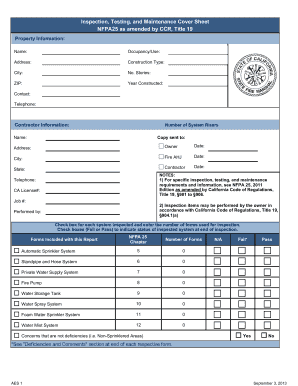
Get Ca Aes 1 2013-2026
How it works
-
Open form follow the instructions
-
Easily sign the form with your finger
-
Send filled & signed form or save
How to fill out the CA AES 1 online
This guide provides step-by-step instructions for completing the CA AES 1 form online. It is designed to assist users of all experience levels in accurately filling out the form associated with inspection, testing, and maintenance in accordance with NFPA 25 and California regulations.
Follow the steps to complete the CA AES 1 form online.
- Click the ‘Get Form’ button to access the CA AES 1 form and open it for editing.
- Fill in the property information section, including the name, occupancy/use, address, construction type, city, number of stories, ZIP code, and year constructed.
- In the contact section, provide the telephone number for the key contact person related to the property.
- Complete the contractor information section by entering the name and contact details along with the number of system risers and a copy recipient.
- Fill out the owner and fire authority having jurisdiction (AHJ) sections, including their respective city, state, and date fields.
- Document the contact details of the contractor along with their telephone number.
- In the inspection items section, check the boxes for each system inspected, entering the number of forms used for each inspection.
- Indicate the status of the inspected system by marking the Fail or Pass checkboxes.
- Complete any additional notes or comments as necessary, ensuring to document any concerns that are not deficiencies.
- Once all information is filled out, save your changes, and you may choose to download, print, or share the completed form as required.
Complete your CA AES 1 form online today for a seamless inspection process.
Applying for the CA AES involves several steps, primarily through the Automated Export System software. You need to prepare your shipment information and then transmit the data electronically. Utilizing UsLegalForms can simplify this process, as they provide templates and instructions that make your AES application seamless.
Industry-leading security and compliance
US Legal Forms protects your data by complying with industry-specific security standards.
-
In businnes since 199725+ years providing professional legal documents.
-
Accredited businessGuarantees that a business meets BBB accreditation standards in the US and Canada.
-
Secured by BraintreeValidated Level 1 PCI DSS compliant payment gateway that accepts most major credit and debit card brands from across the globe.


