Loading
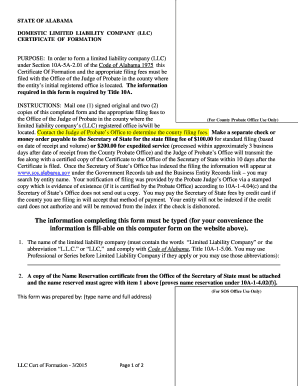
Get Al Llc Cert Of Information 2015-2025
How it works
-
Open form follow the instructions
-
Easily sign the form with your finger
-
Send filled & signed form or save
How to fill out the AL LLC Cert of Information online
Filling out the AL LLC Cert of Information is an essential step in forming a limited liability company in Alabama. This guide provides clear, user-friendly instructions to help you complete the form correctly and efficiently online.
Follow the steps to fill out the form accurately.
- Press the ‘Get Form’ button to access the form and open it in your online editor.
- Enter the name of the limited liability company, ensuring it includes 'Limited Liability Company,' 'L.L.C.,' or 'LLC.' Make sure it complies with the Alabama Code.
- Attach a copy of the Name Reservation certificate from the Office of the Secretary of State, ensuring the name matches the one provided in step 2.
- Provide the name of the Registered Agent located at the Registered Office, along with their street address (no P.O. Boxes) and mailing address, if different.
- Certify that there is at least one member of the limited liability company by checking the corresponding box.
- Choose the type of Limited Liability Company by checking the applicable box: Series LLC or Professional LLC.
- Indicate the effective date of the filing, ensuring it is not prior to the filing date with the Judge of Probate and is specified correctly.
- Include any additional matters the members wish to attach by checking the relevant box, if applicable.
- Date the form and provide a signature as required, typing your name and title below.
- Once completed, save changes, and choose to download, print, or share the form as necessary.
Complete your documents online to establish your limited liability company quickly and efficiently.
owner LLC files taxes by reporting income and expenses on their personal tax return, typically using Schedule C along with Form 1040. This process simplifies the tax filing procedure, as the LLC is treated as a disregarded entity. Always ensure to reference your AL LLC Cert of Information to remain compliant with state regulations.
Industry-leading security and compliance
US Legal Forms protects your data by complying with industry-specific security standards.
-
In businnes since 199725+ years providing professional legal documents.
-
Accredited businessGuarantees that a business meets BBB accreditation standards in the US and Canada.
-
Secured by BraintreeValidated Level 1 PCI DSS compliant payment gateway that accepts most major credit and debit card brands from across the globe.


