Loading
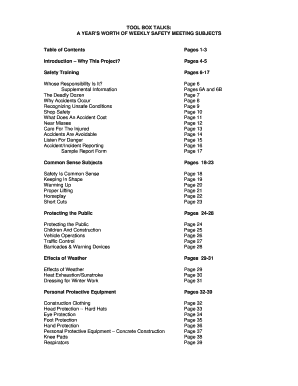
Get Wa Tool Box Talks
How it works
-
Open form follow the instructions
-
Easily sign the form with your finger
-
Send filled & signed form or save
How to fill out the WA Tool Box Talks online
This guide provides clear instructions on how to effectively complete the WA Tool Box Talks form online. It is designed to help users understand each section and ensure accurate submission.
Follow the steps to successfully complete your WA Tool Box Talks online form.
- Click the ‘Get Form’ button to obtain the WA Tool Box Talks form and open it in the document editor.
- Begin with the introductory section, which outlines the project's purpose. Provide details about the importance of safety training in preventing accidents.
- Proceed to the safety training topics listed in the document. Select relevant topics based on the specific needs of your crew or job site.
- For each chosen topic, fill in the discussion points and guidelines provided. Ensure that you include comprehensive notes for further discussion.
- Utilize the additional sections to record the names of speakers or participants and any specific comments related to the training sessions.
- Review the entire form for completeness. Ensure all necessary components are filled out, and check for clarity and correctness.
- Once satisfied with the information entered, save the changes made to the form. You may choose to download, print, or share the completed document as needed.
Complete your WA Tool Box Talks document online today for a safer work environment.
Toolbox talk examples cover a variety of topics like personal protective equipment, safety protocols, and emergency procedures. Engaging topics encourage discussion and sharing of ideas among workers. WA Tool Box Talks offer formatted examples that serve as an excellent starting point for creating your own tailored discussions.
Industry-leading security and compliance
US Legal Forms protects your data by complying with industry-specific security standards.
-
In businnes since 199725+ years providing professional legal documents.
-
Accredited businessGuarantees that a business meets BBB accreditation standards in the US and Canada.
-
Secured by BraintreeValidated Level 1 PCI DSS compliant payment gateway that accepts most major credit and debit card brands from across the globe.


