Loading
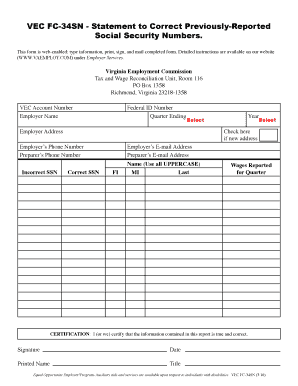
Get Va T-fc-34sn 2010
How it works
-
Open form follow the instructions
-
Easily sign the form with your finger
-
Send filled & signed form or save
How to fill out the VA T-FC-34SN online
Filling out the VA T-FC-34SN form is an essential step for correcting previously-reported Social Security numbers. This guide provides clear instructions to ensure that users can efficiently complete the form online.
Follow the steps to fill out the VA T-FC-34SN form correctly
- Click ‘Get Form’ button to obtain the form and open it in the editor.
- Enter your Virginia Employment Commission account number in the designated field. This number is essential for linking your correction to the appropriate account.
- Provide the employer name in uppercase letters as specified. This ensures clarity and conformity in your submission.
- Fill in the federal ID number. This information should correspond to the registered entity within federal records.
- Indicate the quarter ending for which the correction is being made. This helps in processing the request for the specific timeframe.
- Complete the employer address section accurately to ensure correspondence reaches the right entity.
- Input the employer's phone number followed by the preparer's phone number if applicable. It is vital for communication purposes.
- In the incorrect SSN field, enter the previously reported Social Security number that needs correction.
- Next, enter the correct SSN in the appropriate field to ensure accuracy.
- Fill out the employer’s e-mail address and preparer’s e-mail address to facilitate electronic communication.
- Identify the fiscal year related to the correction. This data is important for proper record keeping.
- Use the dropdown selections as required within the form to indicate additional necessary information.
- In the section labeled 'Name', enter the name in all uppercase letters as required, along with the middle initial (MI) and last name.
- If there is a new address, check the corresponding box to indicate that a new address is being provided.
- Input the wages reported for the quarter to ensure accurate records are maintained.
- Read and understand the certification statement carefully. By signing, you attest that the information is true and correct.
- Sign and date the form where indicated, and ensure the printed name and title are clearly written.
- Once all fields are filled out correctly, save your changes and select the option to download or print the form as needed for submission.
- Finally, mail the completed form to the Virginia Employment Commission at the address provided.
Complete your documents online to streamline your filing process.
Get form
Experience a faster way to fill out and sign forms on the web. Access the most extensive library of templates available.
Related links form
To find your Virginia account number, refer to any documentation received from the Virginia Employment Commission, which often includes this information. You can also log into your account on their website to retrieve it. If you are still uncertain, reaching out for support can clarify your inquiries, and referencing the VA T-FC-34SN may assist in this process.
Get This Form Now!
Use professional pre-built templates to fill in and sign documents online faster. Get access to thousands of forms.
Industry-leading security and compliance
US Legal Forms protects your data by complying with industry-specific security standards.
-
In businnes since 199725+ years providing professional legal documents.
-
Accredited businessGuarantees that a business meets BBB accreditation standards in the US and Canada.
-
Secured by BraintreeValidated Level 1 PCI DSS compliant payment gateway that accepts most major credit and debit card brands from across the globe.


