Loading
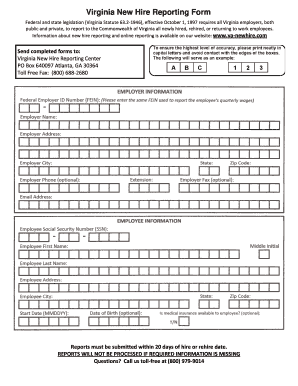
Get Va New Hire Reporting Form
How it works
-
Open form follow the instructions
-
Easily sign the form with your finger
-
Send filled & signed form or save
How to fill out the VA New Hire Reporting Form online
Filling out the VA New Hire Reporting Form online is a straightforward process that ensures compliance with Virginia's new hire reporting laws. This guide provides clear, step-by-step instructions to help users easily navigate the form and complete it accurately.
Follow the steps to complete your new hire reporting form online.
- Click the ‘Get Form’ button to obtain the form and open it in your preferred digital editor.
- Begin by entering the employer's information in the designated fields, including the employer's name, address, and contact details. Ensure that all data is current and accurate.
- Next, input the employee's personal details. This includes their full name, social security number, date of birth, and address. Double-check the information to prevent any errors.
- In the subsequent section, specify the employee's hire date, whether they are newly hired, rehired, or returning to work. It's crucial to select the correct designation, as it impacts reporting requirements.
- If applicable, provide the employee's work schedule and any details related to their position. This information may assist in verification and reporting processes.
- Review the entire form to ensure that all required fields are completed. Missing information could lead to processing delays.
- Once you have verified that all information is correct, save the completed form. You may also have options to download, print, or share the form as needed.
Complete your VA New Hire Reporting Form online today to ensure compliance and avoid any delays.
Related links form
When beginning a new job, you need several key documents to facilitate a smooth onboarding process. Bring completed forms such as the VA New Hire Reporting Form, W-4 for tax purposes, and I-9 for employment verification. Additionally, you should have identification documents, like a driver's license or passport, to prove your identity and eligibility to work in the United States.
Industry-leading security and compliance
US Legal Forms protects your data by complying with industry-specific security standards.
-
In businnes since 199725+ years providing professional legal documents.
-
Accredited businessGuarantees that a business meets BBB accreditation standards in the US and Canada.
-
Secured by BraintreeValidated Level 1 PCI DSS compliant payment gateway that accepts most major credit and debit card brands from across the globe.


