Loading
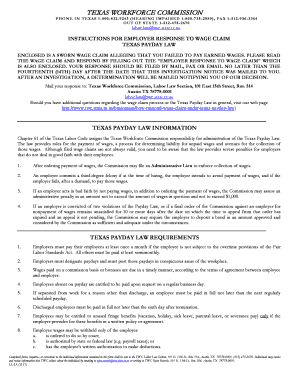
Get Tx Ll-2a/ll-2 2017-2026
How it works
-
Open form follow the instructions
-
Easily sign the form with your finger
-
Send filled & signed form or save
How to fill out the TX LL-2A/LL-2 online
The TX LL-2A/LL-2 form is a crucial document for employers responding to wage claims under the Texas Payday Law. This guide will help you navigate the process of filling out this form online, ensuring that you provide all necessary information accurately and efficiently.
Follow the steps to complete the TX LL-2A/LL-2 form online
- Press the ‘Get Form’ button to access the TX LL-2A/LL-2 form. This action will open the form in an editable format for your input.
- Begin by entering the date the notice was mailed in the designated field. This is crucial for ensuring your response is timely.
- Fill in the claimant's details, including the identification number and wage claim number. Ensure this information matches what is provided in the wage claim notice.
- Complete the employer information section by entering your TWC account number, business name, address, and contact details. If applicable, provide your Federal Tax ID number here.
- Indicate the status of your business: whether it is still operating and if it is currently in bankruptcy. If it is, provide the relevant details.
- In the employment agreement section, specify the beginning date of the claimant's employment and their current employment status. Include job title and duties.
- Detail the wage types claimed by the claimant in the wages claimed section. This includes regular wages, commissions, overtime, unpaid bonuses, and any fringe benefits.
- Provide an explanation for any deductions or withholdings from the claimant's wages, attaching relevant documentation as necessary.
- Finally, certify the form by signing and dating it. Include your contact number and title, ensuring all fields are completed.
- After reviewing all entered information for accuracy, you can save your changes, download the completed form, and print or share it as needed.
Complete your TX LL-2A/LL-2 form online today to ensure a timely response to wage claims.
A group 2 drug generally refers to substances that fall under penalty group 2, characterized by their potential for abuse. These drugs, while recognized for medical use, also lead to serious legal consequences if misused. Familiarizing yourself with group 2 drugs can aid in navigating legal scenarios, particularly those related to TX LL-2A/LL-2.
Industry-leading security and compliance
US Legal Forms protects your data by complying with industry-specific security standards.
-
In businnes since 199725+ years providing professional legal documents.
-
Accredited businessGuarantees that a business meets BBB accreditation standards in the US and Canada.
-
Secured by BraintreeValidated Level 1 PCI DSS compliant payment gateway that accepts most major credit and debit card brands from across the globe.


