Loading
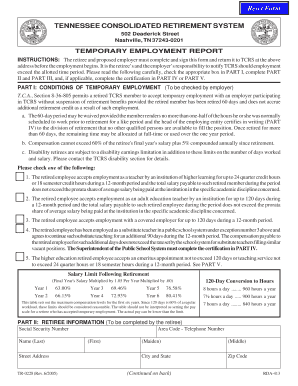
Get Tn Tr-0228 2005
How it works
-
Open form follow the instructions
-
Easily sign the form with your finger
-
Send filled & signed form or save
How to fill out the TN TR-0228 online
The TN TR-0228, or temporary employment report, is essential for retirees seeking temporary employment while preserving their retirement benefits. This guide will provide clear and step-by-step instructions to help users complete the form accurately and efficiently.
Follow the steps to successfully complete the TN TR-0228.
- Click the ‘Get Form’ button to access the TN TR-0228 form and open it in your online editor.
- In PART I, check the appropriate box corresponding to the condition of temporary employment as outlined. Ensure that the selected condition reflects your situation accurately.
- Proceed to PART II where you will enter your personal information, including your social security number, name, address, and contact details. Make sure all information is accurate to avoid delays.
- In PART III, your employer must provide information regarding the temporary employment, including the anticipated start and termination dates, hours worked, and projected compensation. Ensure your employer reviews this section carefully before submitting.
- If applicable, complete PART IV or PART V, which requires certification from the employer, indicating compliance with the hiring conditions outlined in PART I.
- Review all sections of the form for completeness and accuracy before confirming your entries.
- Once the form is complete, follow the prompts to save changes, download, print, or share the TN TR-0228 form as needed for submission.
Complete the TN TR-0228 online to ensure a smooth temporary employment experience.
Get form
Experience a faster way to fill out and sign forms on the web. Access the most extensive library of templates available.
To set up tax withholding, you need to complete the necessary federal and state forms to determine the correct amount to withhold from employee paychecks. This process involves obtaining W-4 forms from your employees and using software or services to calculate the appropriate withholdings. Additionally, referring to the TN TR-0228 can help you ensure that you are setting it up correctly.
Get This Form Now!
Use professional pre-built templates to fill in and sign documents online faster. Get access to thousands of forms.
Industry-leading security and compliance
US Legal Forms protects your data by complying with industry-specific security standards.
-
In businnes since 199725+ years providing professional legal documents.
-
Accredited businessGuarantees that a business meets BBB accreditation standards in the US and Canada.
-
Secured by BraintreeValidated Level 1 PCI DSS compliant payment gateway that accepts most major credit and debit card brands from across the globe.


