Loading
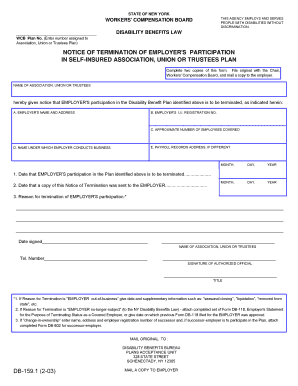
Get Ny Db-159.1 2003-2026
How it works
-
Open form follow the instructions
-
Easily sign the form with your finger
-
Send filled & signed form or save
How to fill out the NY DB-159.1 online
The NY DB-159.1 form is essential for notifying the Workers' Compensation Board about the termination of an employer's participation in a self-insured plan. This guide provides clear and supportive instructions on how to complete the form online, ensuring a smooth process for users with varying levels of experience.
Follow the steps to complete the NY DB-159.1 online.
- Press the ‘Get Form’ button to obtain the NY DB-159.1 form and open it in your chosen editor.
- Fill in the WCB Plan Number, which is assigned to your association, union, or trustees plan.
- Provide the name of the association, union, or trustees submitting the termination notice.
- In section A, enter the full name and address of the employer whose participation is being terminated.
- Complete section B with the employer's Unemployment Insurance (U.I.) registration number.
- In section C, indicate the approximate number of employees covered by the plan.
- If the payroll records address is different, fill in section E with that address.
- Enter the date that the employer's participation is to be terminated in the corresponding field (month, day, year).
- Record the date a copy of the Notice of Termination was sent to the employer.
- Provide a detailed reason for the termination of the employer's participation in the designated space.
- Sign and date the form where indicated.
- Fill in your telephone number for any necessary follow-up.
- Include the name of the authorized official from the association, union, or trustees who is signing the form.
- Finalize the process by saving your changes, and decide whether to download, print, or share the completed form.
Complete your documents online today to ensure timely processing.
You send NYS disability forms to the designated office listed on the NY DB-159.1 form. Each local office handles submissions differently, so ensuring you have the correct location is vital. Sending your forms to the right place can greatly reduce the waiting time for approval. Confirm the address prior to sending for a smooth process.
Industry-leading security and compliance
US Legal Forms protects your data by complying with industry-specific security standards.
-
In businnes since 199725+ years providing professional legal documents.
-
Accredited businessGuarantees that a business meets BBB accreditation standards in the US and Canada.
-
Secured by BraintreeValidated Level 1 PCI DSS compliant payment gateway that accepts most major credit and debit card brands from across the globe.


