Loading
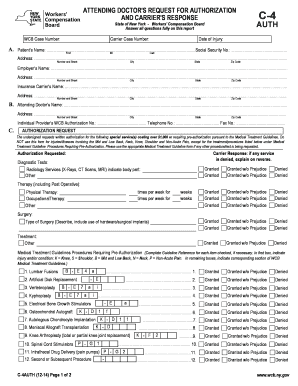
Get Ny C-4auth 2013
How it works
-
Open form follow the instructions
-
Easily sign the form with your finger
-
Send filled & signed form or save
How to fill out the NY C-4AUTH online
The NY C-4AUTH form is essential for requesting authorization for specific medical services related to workers' compensation cases. This guide provides a step-by-step approach to ensure that users can accurately and efficiently complete the form online.
Follow the steps to complete the NY C-4AUTH form online.
- Click ‘Get Form’ button to obtain the form and open it in the editor.
- Begin by entering the WCB case number and carrier case number at the top of the form. These numbers are critical for identifying your claim.
- Provide the date of injury in the designated field to establish a timeline for the case.
- In Section A, fill out the patient's information. Include the patient's name (first, middle initial, and last), social security number, and address (number, street, city, state, and zip code).
- Next, enter the employer's name and address in the corresponding fields to identify the workplace associated with the injury.
- Complete the insurance carrier's name and address as this will help coordinate the authorization process.
- Section B requires entering the attending doctor's name, address, and their WCB authorization number, as well as contact information (telephone and fax numbers).
- In Section C, carefully outline the authorization request. Specify the services requested, including diagnostic tests, therapy, surgery, or other treatments that exceed $1,000 or need pre-authorization.
- Clearly indicate if the authorization requested was granted, granted without prejudice, or denied for each service in the checkboxes provided.
- For the Statement of Medical Necessity, detail the medical justification for the requested services in the provided section. Ensure this is thorough to avoid delays.
- Choose from the options to certify the request: indicate if it was made by fax or telephone, the dates of contact, and the person contacted.
- Finalize the form by signing it and providing the provider's name and title. Ensure that the date is correctly included.
- Once all sections are complete, users can save the changes, download, print, or share the filled form as necessary.
Complete your NY C-4AUTH form online now for efficient processing of your authorization request.
Get form
Experience a faster way to fill out and sign forms on the web. Access the most extensive library of templates available.
Checking your workers' comp status in NY involves accessing either your insurance company's resources or the state’s official website. Ensure you have your personal information and claim details ready for a more efficient process. Utilizing the NY C-4AUTH method simplifies this task and helps you understand your rights.
Get This Form Now!
Use professional pre-built templates to fill in and sign documents online faster. Get access to thousands of forms.
Industry-leading security and compliance
US Legal Forms protects your data by complying with industry-specific security standards.
-
In businnes since 199725+ years providing professional legal documents.
-
Accredited businessGuarantees that a business meets BBB accreditation standards in the US and Canada.
-
Secured by BraintreeValidated Level 1 PCI DSS compliant payment gateway that accepts most major credit and debit card brands from across the globe.


