Loading
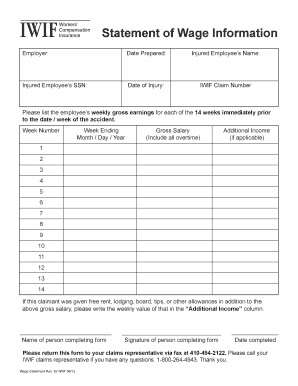
Get Md Iwif Wage Statement 2013-2026
How it works
-
Open form follow the instructions
-
Easily sign the form with your finger
-
Send filled & signed form or save
How to fill out the MD IWIF Wage Statement online
Filling out the MD IWIF Wage Statement is essential for reporting wage information in the context of workers' compensation claims. This guide provides clear, step-by-step instructions to help you complete the form accurately and efficiently.
Follow the steps to complete the wage statement online
- Click the ‘Get Form’ button to access the MD IWIF Wage Statement, which you can then open and edit online.
- Begin by entering the employer's name in the designated field at the top of the form.
- Next, fill in the date the form is prepared in the appropriate section.
- Provide the injured employee’s name clearly in the specified field.
- Enter the injured employee’s Social Security Number (SSN) in the relevant spot.
- Input the date of the injury in the designated field.
- Include the IWIF claim number if available, to ensure proper tracking of the claim.
- For each of the 14 weeks prior to the date of the injury, record the employee’s weekly gross earnings in the corresponding fields. This includes any overtime that was earned.
- If the employee received additional income such as tips or housing allowances, document those amounts in the ‘Additional Income’ column for each applicable week.
- At the end of the form, provide the name of the person completing the form, along with their signature and the date completed.
- After verifying all entered information for accuracy, you can save changes, download, print, or share the completed form as needed.
Ensure you complete your MD IWIF Wage Statement online for efficient processing!
Workers' compensation premiums are generally calculated based on the total payroll of covered employees. This includes regular wages and may also involve certain modifiers based on job classifications. To ensure accuracy, examine the entries on your MD IWIF Wage Statement, as they directly impact your premium calculations.
Industry-leading security and compliance
US Legal Forms protects your data by complying with industry-specific security standards.
-
In businnes since 199725+ years providing professional legal documents.
-
Accredited businessGuarantees that a business meets BBB accreditation standards in the US and Canada.
-
Secured by BraintreeValidated Level 1 PCI DSS compliant payment gateway that accepts most major credit and debit card brands from across the globe.


