Loading
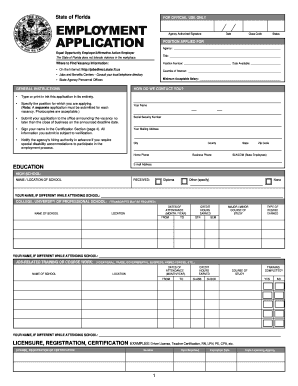
Get Fl Dp-e-16 1998
How it works
-
Open form follow the instructions
-
Easily sign the form with your finger
-
Send filled & signed form or save
How to fill out the FL DP-E-16 online
Filling out the FL DP-E-16 form online can streamline your job application process with the State of Florida. This guide provides comprehensive, step-by-step instructions to help you complete the form accurately and effectively.
Follow the steps to complete the FL DP-E-16 online.
- Press the ‘Get Form’ button to access the FL DP-E-16 form and open it in your preferred editor.
- Indicate the position you are applying for by filling in the 'Position Applied For' section. Make sure to include the agency name, position title, position number, and date available.
- Provide your personal details in the 'How do we contact you?' section, including your name, mailing address, phone numbers, and email address.
- Complete the 'Education' section by listing your high school and any college, university, or professional school attended. Be sure to indicate the type of degree earned and names of institutions.
- In the 'Periods of Employment' section, list your work history in reverse chronological order, detailing each position held, including duties and reasons for leaving.
- Fill in the 'Knowledge / Skills / Abilities (KSAs)' section with relevant skills for the position you seek.
- Answer the background information questions honestly, indicating any felony convictions, citizenship status, and relatives working in the agency if applicable.
- Review the certification section thoroughly. Sign and date the form to indicate your consent and agreement to the information provided.
- After completing the form, save your changes and prepare to download, print, or share the filled-out application as needed.
Begin filling out your FL DP-E-16 application online today to take a step towards your future career with the State of Florida.
Get form
Experience a faster way to fill out and sign forms on the web. Access the most extensive library of templates available.
Florida operates under at-will employment laws, meaning that employers can hire or terminate employees at any time, without reason, as long as it does not violate anti-discrimination laws. This flexibility allows businesses to manage their workforce based on performance and business needs. For a deeper understanding of your rights and obligations, FL DP-E-16 can serve as a reliable resource.
Get This Form Now!
Use professional pre-built templates to fill in and sign documents online faster. Get access to thousands of forms.
Industry-leading security and compliance
US Legal Forms protects your data by complying with industry-specific security standards.
-
In businnes since 199725+ years providing professional legal documents.
-
Accredited businessGuarantees that a business meets BBB accreditation standards in the US and Canada.
-
Secured by BraintreeValidated Level 1 PCI DSS compliant payment gateway that accepts most major credit and debit card brands from across the globe.


