Loading
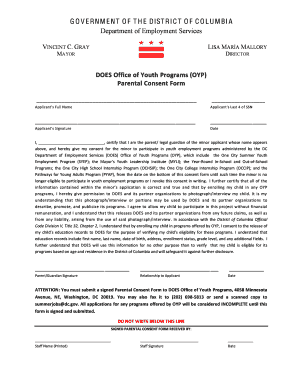
Get Dc Does Oyp Parental Consent Form
How it works
-
Open form follow the instructions
-
Easily sign the form with your finger
-
Send filled & signed form or save
How to fill out the DC DOES OYP Parental Consent Form online
Completing the DC DOES OYP Parental Consent Form online is a straightforward process. This guide provides step-by-step instructions to help you fill out the form efficiently while ensuring that all required information is accurately submitted.
Follow the steps to complete the form online.
- Click the ‘Get Form’ button to access the parental consent form in your selected editing platform.
- Begin by entering the applicant's full name in the designated field. Ensure that the spelling is correct to avoid any complications.
- In the next field, input the last four digits of the applicant’s Social Security Number. This information is confidential and will be used for identification purposes only.
- The next section requires the applicant's signature. Make sure to provide a digital signature if available, along with the date of signing.
- Underneath the signature area, you will find a statement certifying that you are the parent或legal guardian of the minor applicant. Fill in your name where indicated and ensure your consent for the minor to participate in youth employment programs is clearly marked.
- Specify your relationship to the applicant in the provided field. This helps clarify your role in giving consent.
- Finally, review all the entered information for accuracy. Once satisfied, save your changes, and choose to download, print, or share the completed form via email or other platforms.
Start completing your DC DOES OYP Parental Consent Form online today!
Typically, biological parents or legal guardians are the only individuals who can provide parental consent. For the DC DOES OYP Parental Consent Form, it's important that the consenting party has legal authority over the child. In cases of shared custody or guardianship, both parties might need to be involved in the consent process.
Industry-leading security and compliance
US Legal Forms protects your data by complying with industry-specific security standards.
-
In businnes since 199725+ years providing professional legal documents.
-
Accredited businessGuarantees that a business meets BBB accreditation standards in the US and Canada.
-
Secured by BraintreeValidated Level 1 PCI DSS compliant payment gateway that accepts most major credit and debit card brands from across the globe.


