Loading
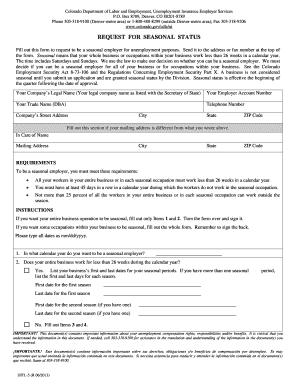
Get Co Uitl-5 2013-2026
How it works
-
Open form follow the instructions
-
Easily sign the form with your finger
-
Send filled & signed form or save
How to fill out the CO UITL-5 online
This guide provides clear instructions on how to complete the CO UITL-5 form online, ensuring you understand each section and field. Whether you are familiar with unemployment insurance or not, this step-by-step approach is designed to support your completion of the form accurately.
Follow the steps to fill out the CO UITL-5 form effectively.
- Click the ‘Get Form’ button to access the CO UITL-5 form. This will open the document where you can begin filling out the required information.
- Enter your company’s legal name exactly as it appears in records with the Secretary of State. This ensures consistency and avoids issues with your application.
- Input your employer account number which is essential for identification in the unemployment insurance system.
- Provide your trade name or 'doing business as' (DBA) name, if applicable, to clarify how you market your business.
- Fill in your telephone number to allow for easy communication regarding your application.
- Write your company's street address, ensuring it is accurate for correspondence regarding your seasonal status request.
- Enter your city, state, and ZIP code to complete your business address.
- If you have a different mailing address, fill out the 'In Care of Name' and the new mailing address fields, including city, state, and ZIP code.
- Indicate the calendar year for which you want to be recognized as a seasonal employer by filling in the date.
- Respond to the question regarding whether your entire business works for less than 26 weeks in the calendar year. If yes, list the first and last dates for your seasonal periods.
- If your answer is 'No', you must proceed to complete Items 3 and 4 regarding specific occupations within your business.
- For each occupation that meets seasonal requirements, complete the respective fields including title, seasonal periods, and number of workers.
- If there are occupations that do not meet the requirements, provide the title and job duties in the designated section.
- Finally, ensure all provided information is true and complete, then sign and date the form.
Complete your documents online today to streamline your unemployment insurance application.
To report Colorado unemployment, visit the CDLE website and access your account. You can file claims and update your status regularly through the CO UITL-5 interface. If you encounter issues, consider seeking assistance from resources like uslegalforms for expert guidance.
Industry-leading security and compliance
US Legal Forms protects your data by complying with industry-specific security standards.
-
In businnes since 199725+ years providing professional legal documents.
-
Accredited businessGuarantees that a business meets BBB accreditation standards in the US and Canada.
-
Secured by BraintreeValidated Level 1 PCI DSS compliant payment gateway that accepts most major credit and debit card brands from across the globe.


