Loading
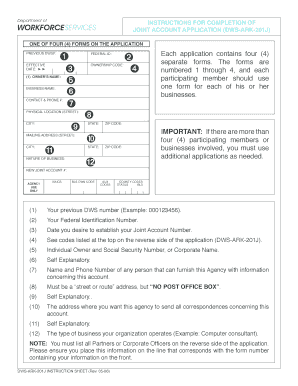
Get Ar Dws-ark-201j Instruction Sheet 2006-2025
How it works
-
Open form follow the instructions
-
Easily sign the form with your finger
-
Send filled & signed form or save
How to use or fill out the AR DWS-ARK-201J Instruction Sheet online
The AR DWS-ARK-201J Instruction Sheet provides detailed guidance for users seeking to complete the Joint Account Application online. This guide will support you through each section and field to ensure a smooth and accurate submission process.
Follow the steps to fill out the AR DWS-ARK-201J Instruction Sheet online effectively.
- Click the ‘Get Form’ button to obtain the AR DWS-ARK-201J Instruction Sheet and open it for online completion.
- Enter your previous DWS number in the designated field. This should be a reference number from a past application.
- Provide your Federal Identification Number in the corresponding section. This is crucial for your business identification.
- Select the effective date for establishing your joint account number. Ensure this is the date you prefer to commence the account.
- Fill in the owner’s name and, if applicable, the business name. This identifies the individual or entity responsible for the account.
- Input the contact information, including the name and phone number of a person who can communicate with the agency regarding this account.
- Complete the physical location address, ensuring that it is a valid street or route address and not a P.O. Box.
- Provide the mailing address for where you would like correspondence sent. Again, this must be a valid street address.
- Describe the nature of the business. This gives an overview of the operations associated with the account.
- If there are multiple participating members or businesses, be sure to use additional applications as needed, indicating this on the form.
- Review all entered information for accuracy before submitting. Ensure that each section is completed and corresponds with the correct form number.
- Once you have filled out the form, save your changes. You can then download, print, or share the completed form as necessary.
Complete your documents online today for a seamless experience.
Filing your weekly unemployment claim online in Arkansas is a straightforward process. You need to visit the Arkansas Division of Workforce Services website, where you can follow the step-by-step instructions provided. The AR DWS-ARK-201J Instruction Sheet will serve as a valuable reference, ensuring that you complete your claim accurately.
Industry-leading security and compliance
US Legal Forms protects your data by complying with industry-specific security standards.
-
In businnes since 199725+ years providing professional legal documents.
-
Accredited businessGuarantees that a business meets BBB accreditation standards in the US and Canada.
-
Secured by BraintreeValidated Level 1 PCI DSS compliant payment gateway that accepts most major credit and debit card brands from across the globe.


