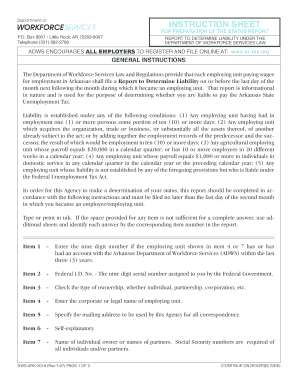
Get Ar Dws-ark-201a 2007-2026
How it works
-
Open form follow the instructions
-
Easily sign the form with your finger
-
Send filled & signed form or save
How to fill out the AR DWS-ARK-201A online
The AR DWS-ARK-201A is an essential form for employers in Arkansas to determine their liability under the Department of Workforce Services Law. This guide will provide you with clear instructions on how to complete this form online, ensuring that you meet all necessary requirements.
Follow the steps to fill out the AR DWS-ARK-201A online.
- Click ‘Get Form’ button to obtain the form and open it in the editor.
- Begin by filling out Item 1, entering the nine-digit number if the employing unit has or had an account with the Arkansas Department of Workforce Services within the past three years.
- In Item 2, provide your Federal I.D. Number, which is the nine-digit serial number assigned by the federal government.
- For Item 3, check the type of ownership of your business, such as individual, partnership, or corporation.
- In Item 4, enter the corporate or legal name of your employing unit.
- For Item 5, specify the mailing address that the Agency should use for all correspondence.
- Item 6 is self-explanatory; provide the required information.
- In Item 7, enter the name of the individual owner or names of partners, and include Social Security numbers as required.
- For Item 8, enter the business name known to the public and the physical business address in Arkansas. Specify the county location and the average number of employees, as well as a contact telephone number.
- Item 9 is self-explanatory; fill in the information as required.
- In Item 10, if applicable, enter the date the business was acquired along with the predecessor’s name, address, and ADWS Account Number if known.
- For Item 11, enter the first date of your liability to the State of Arkansas, noting the requirement for having one or more individuals employed for ten or more days.
- Items 11a, 12, 13, 14, and 15 are self-explanatory. Complete them as indicated.
- In Item 18, if you are exempt but wish to elect coverage, indicate your choice and attach required documentation.
- For Item 19, enter the principal activity of the business, such as wholesale trade, retail trade, or manufacturing.
- Finally, ensure that the report is signed in Item 20 by an official of the employing unit or a legally authorized representative.
- After completing the form, save any changes made, and utilize the options to download, print, or share the form.
Complete your AR DWS-ARK-201A online today to ensure compliance and maintain your business operations.
To speak with a live person at Arkansas Unemployment, call the main customer service number provided on the Arkansas Division of Workforce Services website. It may take some time to get connected, particularly during busy hours, so be prepared to wait. Utilizing the resources mentioned in AR DWS-ARK-201A can help streamline your inquiry and provide alternative contact options.
Industry-leading security and compliance
-
In businnes since 199725+ years providing professional legal documents.
-
Accredited businessGuarantees that a business meets BBB accreditation standards in the US and Canada.
-
Secured by BraintreeValidated Level 1 PCI DSS compliant payment gateway that accepts most major credit and debit card brands from across the globe.


