Loading
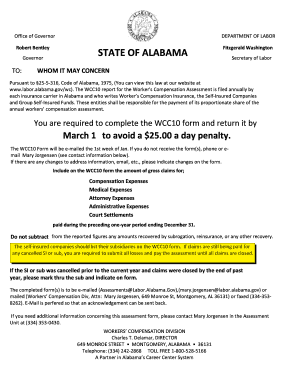
Get Al Wcc10
How it works
-
Open form follow the instructions
-
Easily sign the form with your finger
-
Send filled & signed form or save
How to fill out the AL WCC10 online
The AL WCC10 form is essential for insurance carriers and self-insured entities in Alabama to report their annual workers' compensation assessment. This guide provides clear instructions to help you complete the form accurately and avoid potential penalties.
Follow the steps to complete the AL WCC10 form online.
- Press the ‘Get Form’ button to access the form and open it for editing.
- Identify your entity type, either as an insurance carrier, self-insured company, or group self-insured fund, and fill in the corresponding information.
- Input the address information required, ensuring all details are current and accurate.
- List your gross claims for the following expenses incurred during the preceding year ending December 31: compensation expenses, medical expenses, attorney expenses, administrative expenses, and court settlements.
- Ensure you do not deduct any amounts that may have been recovered through subrogation or other means from your reported figures.
- For self-insured companies, if applicable, list your subsidiaries and mark any that have had claims paid after cancellation.
- Review the completed form carefully, checking that all information is correct and complies with the requirements outlined.
- Finally, save your changes, then download, print, or share the completed form as needed. Email the form to Assessments@Labor.Alabama.Gov or mary.jorgensen@labor.alabama.gov to submit.
Complete your AL WCC10 form online today to ensure timely submission and avoid penalties.
To fill out a medical consent form, begin by writing your name and the specific medical procedures or treatments for which you are granting consent. It’s important to include information about the risks and benefits associated with the treatment. For further details, look at the AL WCC10 to ensure that your consent is comprehensive and legally sound.
Industry-leading security and compliance
US Legal Forms protects your data by complying with industry-specific security standards.
-
In businnes since 199725+ years providing professional legal documents.
-
Accredited businessGuarantees that a business meets BBB accreditation standards in the US and Canada.
-
Secured by BraintreeValidated Level 1 PCI DSS compliant payment gateway that accepts most major credit and debit card brands from across the globe.


