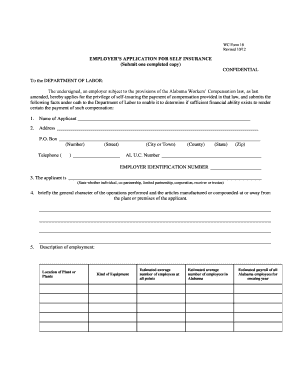
Get Al Wc Form 18 2012-2026
How it works
-
Open form follow the instructions
-
Easily sign the form with your finger
-
Send filled & signed form or save
How to fill out the AL WC Form 18 online
Filling out the AL WC Form 18, the employer's application for self-insurance under Alabama's workers' compensation law, is an important step for employers seeking to self-insure their workers' compensation liabilities. This guide provides you with a clear, step-by-step approach to complete the form accurately and efficiently online.
Follow the steps to complete the AL WC Form 18 online.
- Click ‘Get Form’ button to obtain the form and open it in your preferred editor.
- Provide the name of the applicant in the designated field. Ensure the name matches official records to avoid delays.
- Fill out the address, including any P.O. Box and telephone number. This contact information is critical for communication.
- Indicate the type of applicant by specifying if you are an individual, co-partnership, corporation, or another legal entity.
- Briefly describe the general operations performed and the articles manufactured. This contextual information helps assess your application.
- List the location of the plant, the kind of equipment used, an estimated average number of employees at all locations, and the estimated payroll for all employees in Alabama for the coming year.
- If applicable, for corporations or limited partnerships, provide the names of officers, directors, and their residences.
- If you are part of a limited partnership, include the date of formation and its duration.
- If an individual, enter the name and residence.
- For corporations, answer relevant questions about your charter, date of incorporation, and authorized capital stock.
- Indicate if you are a subsidiary and provide the name and address of the parent company, if applicable.
- Provide the desired date for self-insurance to begin, ensuring it is clearly stated.
- Answer questions regarding existing workers' compensation insurance and indicate the name of your insurance provider.
- List any history of being an assigned risk for workers' compensation insurance, including necessary details.
- Specify your agreement to manage workers' compensation directly or through an organization and provide their details if needed.
- Provide your past three-year accident experience, including associated costs and number of incidents.
- Confirm whether there are any unpaid judgments against you related to workers' compensation laws.
- Attach needed financial reports for the prior three years of operation as evidence of financial capability.
- Include the required application fee of $500 and ensure the payment is correctly processed.
- Review the entire form for accuracy before submitting. You can save changes, download, print, or share the form as needed.
Start completing your AL WC Form 18 online today to ensure compliance and self-insurance eligibility.
Related links form
The WC 2 form is another crucial document that employers use in the workers' compensation process. It is often utilized to report an employee's injury and initiate the claims process with the state. Completing the WC 2 form correctly, along with the AL WC Form 18, can significantly expedite benefits and support for injured workers.
Industry-leading security and compliance
-
In businnes since 199725+ years providing professional legal documents.
-
Accredited businessGuarantees that a business meets BBB accreditation standards in the US and Canada.
-
Secured by BraintreeValidated Level 1 PCI DSS compliant payment gateway that accepts most major credit and debit card brands from across the globe.


