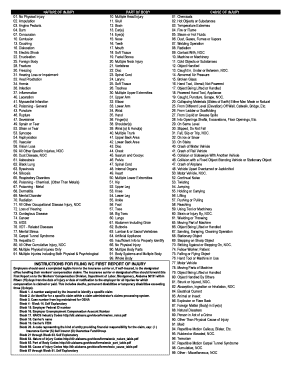
Get Al Instructions For Filing Wc First Report Of Injury
How it works
-
Open form follow the instructions
-
Easily sign the form with your finger
-
Send filled & signed form or save
How to fill out the AL instructions for filing WC first report of injury online
Filling out the Alabama Instructions for Filing the Workers' Compensation First Report of Injury online can be a straightforward process when guided by clear steps. This comprehensive guide aims to simplify the task for users with various levels of legal experience.
Follow the steps to complete the form effectively
- Click ‘Get Form’ button to access the form and open it in the corresponding platform.
- Begin by entering the claim number assigned by the insured in Block 1 to identify the specific claim.
- Provide the identifier for the specific claim within the claim administrator's claims processing system in Block 2.
- Record the OSHA case number in Block 3, ensuring accuracy in the reference.
- Complete Blocks 4 to 14 as they are self-explanatory; ensure clarity and accuracy.
- Input the employer's Federal ID number in Block 15.
- Fill in the employer’s Unemployment Compensation Account Number in Block 16.
- Identify the NAICS Industry Code in Block 17 using the provided link for reference.
- In Block 18, enter the name of the insurance carrier.
- Provide the Carrier’s FEIN in Block 19.
- Specify the type of financial responsibility in Block 20, selecting from relevant codes.
- Continue filling out Blocks 21 through 63, which are also self-explanatory.
- Select the nature of injury codes in Block 64 using the reference table.
- Identify the part of body codes in Block 65 from the designated source.
- Complete the cause of injury codes in Block 66 according to the guidelines.
- Finish addressing Blocks 67 through 81 as they are straightforward.
- Once the form is completely filled out, review for accuracy and completeness.
- Save your changes, then download, print, or share the completed form as needed.
Take the time to fill out the document online accurately to ensure a smooth claims process.
Related links form
To write a personal injury statement, describe the incident's circumstances, focusing on the facts of the event and the effects of your injuries on your daily life. Be straightforward and clear, using the AL Instructions for Filing WC First Report of Injury as a framework for your statement. This method helps clarify your experience and presents a compelling narrative for your claim. Your statement should resonate with the reader and illustrate the situation’s seriousness.
Industry-leading security and compliance
-
In businnes since 199725+ years providing professional legal documents.
-
Accredited businessGuarantees that a business meets BBB accreditation standards in the US and Canada.
-
Secured by BraintreeValidated Level 1 PCI DSS compliant payment gateway that accepts most major credit and debit card brands from across the globe.


