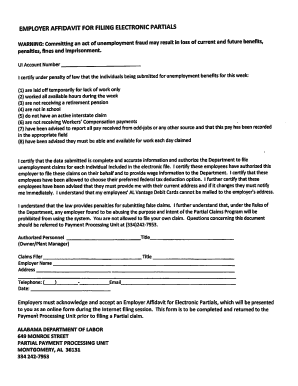
Get Al Employer Affidavit For Filing Electronic Partials
How it works
-
Open form follow the instructions
-
Easily sign the form with your finger
-
Send filled & signed form or save
How to fill out the AL Employer Affidavit For Filing Electronic Partials online
Filling out the AL Employer Affidavit for Filing Electronic Partials is an important step for employers to ensure compliance with filing requirements. This guide will provide you with clear, step-by-step instructions to help you complete the form accurately and efficiently.
Follow the steps to successfully complete the form online.
- To obtain the AL Employer Affidavit for Filing Electronic Partials, click the ‘Get Form’ button to access the form and open it in the editing interface.
- Begin by entering the employer’s name in the designated field. Ensure you provide the full legal name as listed on official documents.
- Next, input the employer’s address. This should include street address, city, state, and zip code to ensure accurate processing.
- In the following section, indicate the employer identification number (EIN). This is a crucial identifier for tax purposes.
- Complete the section regarding the nature of business activities. Describe the primary business operations to provide context for the affidavit.
- Review the certification statement carefully, as it outlines the employer's commitments regarding electronic partials. Confirm your understanding by checking the appropriate box.
- Finally, provide the date and your name as the authorized signatory. Be sure that the signature aligns with the individual’s official capacity within the organization.
- After completing the form, save any changes made. You will have options to download, print, or share the completed affidavit.
Take action now and complete your documents online to streamline your filing process.
An example of an affidavit might include a sworn statement from an employer verifying the employment history of an individual. This type of affidavit would detail the person's job title, dates of employment, and any other relevant information. In the context of the AL Employer Affidavit For Filing Electronic Partials, such examples are beneficial for demonstrating how to structure your own affidavit. Using templates from UsLegalForms can provide you with a clear framework to follow.
Industry-leading security and compliance
-
In businnes since 199725+ years providing professional legal documents.
-
Accredited businessGuarantees that a business meets BBB accreditation standards in the US and Canada.
-
Secured by BraintreeValidated Level 1 PCI DSS compliant payment gateway that accepts most major credit and debit card brands from across the globe.


