Loading
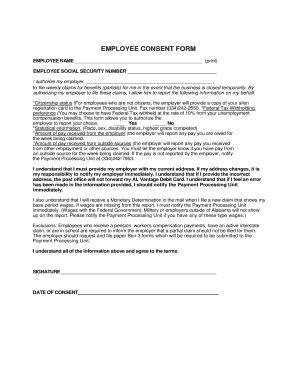
Get Al Employee Consent Form
How it works
-
Open form follow the instructions
-
Easily sign the form with your finger
-
Send filled & signed form or save
How to fill out the AL Employee Consent Form online
Completing the AL Employee Consent Form online is essential for ensuring that your employer can file weekly claims on your behalf during temporary business closures. This guide provides clear and supportive instructions to help you fill out the form accurately and efficiently.
Follow the steps to fill out the AL Employee Consent Form online:
- Click 'Get Form' button to obtain the form and open it in the editing tool.
- In the first field, enter your name clearly in the 'EMPLOYEE NAME' section. It is important to print your name to ensure legibility.
- Fill in your Social Security number in the designated area to verify your identity for benefits processing.
- In the next section, authorize your employer by writing their name in the appropriate space. This allows them to file claims for benefits on your behalf if required.
- You will be required to indicate your citizenship status. If you are not a citizen, ensure that a copy of your alien registration card is available for your employer to submit.
- Next, choose your Federal Tax withholding preference. You have the option to select 'Yes' or 'No' regarding the withholding of federal tax from your unemployment compensation benefits.
- Provide statistical information including your race, sex, disability status, and educational attainment in the respective sections.
- Report the amount of pay received from your employer and any outside sources for the week being claimed. Ensure that this information is reported accurately to avoid complications.
- Make sure to enter your current address. It is crucial to notify your employer immediately if your address changes to ensure that you receive important documents, including your AL Vantage Debit Card.
- Review the information provided for accuracy. If you notice any errors, it's important to notify the Payment Processing Unit as soon as possible.
- Finally, sign and date the form in the designated fields at the end to confirm your understanding and agreement to the terms outlined.
- After completing the form, save your changes, and choose to download, print, or share the form as needed.
Start filling out the AL Employee Consent Form online today for a smooth and efficient submission process.
A company consent form is similar to the AL Employee Consent Form, but it may specifically target permissions regarding company-wide policies or programs. Such forms enable employees to agree to terms related to workplace activities, surveys, or health programs. They foster collective understanding and agreement among employees, strengthening workplace culture.
Industry-leading security and compliance
US Legal Forms protects your data by complying with industry-specific security standards.
-
In businnes since 199725+ years providing professional legal documents.
-
Accredited businessGuarantees that a business meets BBB accreditation standards in the US and Canada.
-
Secured by BraintreeValidated Level 1 PCI DSS compliant payment gateway that accepts most major credit and debit card brands from across the globe.


