Loading
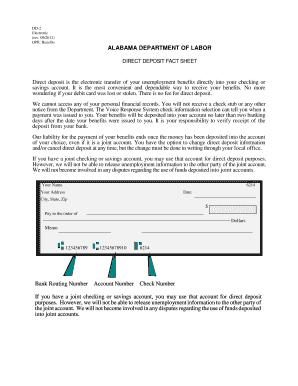
Get Al Dd-2 2012-2026
How it works
-
Open form follow the instructions
-
Easily sign the form with your finger
-
Send filled & signed form or save
How to fill out the AL DD-2 online
The AL DD-2 form is essential for setting up direct deposit for your unemployment benefits with the Alabama Department of Labor. This guide provides clear instructions on how to accurately fill out the form online, ensuring you receive your benefits efficiently.
Follow the steps to complete the AL DD-2 form online.
- Click 'Get Form' button to obtain the form and open it in the editor.
- Begin by entering your personal information. Fill in your name at the top of the form.
- Next, provide your complete address, including street, city, state, and zip code. Ensure accuracy for successful direct deposit.
- Indicate the date you are completing the form, typically found in the format of month/day/year.
- In the section labeled 'Pay to the order of,' specify the amount of your unemployment benefits to be deposited.
- Fill in the 'Memo' field if necessary, though this field can remain blank if no notes are required.
- Input your bank routing number, which is typically a nine-digit number identifying your bank.
- Then, enter your bank account number where your unemployment benefits will be deposited.
- Verify that all entered information is correct to prevent any issues with your direct deposit.
- Once you have completed all fields, you can save your changes, download, print, or share the form as needed.
Complete your AL DD-2 form online today to secure your direct deposit benefits.
To achieve the true ending in Dragon's Dogma 2, players need to make specific choices throughout the game. Focus on key decisions that align with the greater narrative and build relationships with other characters. Additionally, completing all major quests is essential. If you are looking for detailed guides, resources about AL DD-2 can provide strategies to help you reach this ultimate conclusion.
Industry-leading security and compliance
US Legal Forms protects your data by complying with industry-specific security standards.
-
In businnes since 199725+ years providing professional legal documents.
-
Accredited businessGuarantees that a business meets BBB accreditation standards in the US and Canada.
-
Secured by BraintreeValidated Level 1 PCI DSS compliant payment gateway that accepts most major credit and debit card brands from across the globe.


