Loading
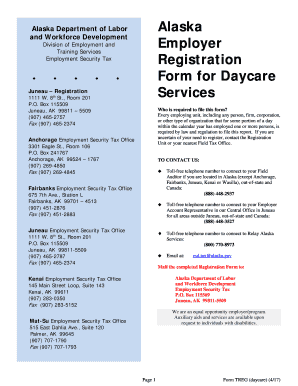
Get Ak Form Treg (daycare) 2017
How it works
-
Open form follow the instructions
-
Easily sign the form with your finger
-
Send filled & signed form or save
How to fill out the AK Form TREG (daycare) online
Filling out the AK Form TREG (daycare) online is an essential step for employers in the daycare services industry in Alaska. This guide will provide you with a clear, step-by-step approach to completing the form, ensuring you meet the necessary requirements efficiently.
Follow the steps to successfully complete the AK Form TREG (daycare) online.
- Click the ‘Get Form’ button to access the AK Form TREG (daycare). This will open the document in an editable format where you can input your information.
- At the top of Page 3, check the box indicating whether this is a new registration or an update. It is crucial to identify the nature of your submission correctly.
- Select the type of employer you are, such as sole proprietor or partnership. If applicable, ensure to indicate your marital status as it affects your registration type.
- Input your Federal Employer Identification Number (FEIN). If you have employees, an FEIN is mandatory; do not use your Social Security Number.
- If you were previously assigned an account number by the Employment Security Division within the last three years, mention that number.
- Indicate the date when your business first paid or anticipates to first pay wages in Alaska by filling in the month, day, and year.
- Answer whether you expect to pay wages totaling $1,000 or more in a calendar quarter. This is crucial for your application.
- Provide your mailing address, including city, state, and zip code.
- List your work phone number to ensure you can be contacted by the relevant authorities.
- If your physical worksite address in Alaska differs from your mailing address, please provide that information.
- Indicate if you are part of a daycare assistance program under the Child Care and Development Block Grant Act of 1990 or a similar program. Provide the program's name and contact information if applicable.
- Complete the certification section by signing the form and providing your printed name, title, and Social Security Number.
- Once you have filled out the form, review all information for accuracy. You can then save your changes, download, print, or share the completed form as necessary.
Complete your AK Form TREG (daycare) online today to ensure compliance and facilitate your daycare service operations.
Get form
Experience a faster way to fill out and sign forms on the web. Access the most extensive library of templates available.
Get This Form Now!
Use professional pre-built templates to fill in and sign documents online faster. Get access to thousands of forms.
Industry-leading security and compliance
US Legal Forms protects your data by complying with industry-specific security standards.
-
In businnes since 199725+ years providing professional legal documents.
-
Accredited businessGuarantees that a business meets BBB accreditation standards in the US and Canada.
-
Secured by BraintreeValidated Level 1 PCI DSS compliant payment gateway that accepts most major credit and debit card brands from across the globe.


