Loading
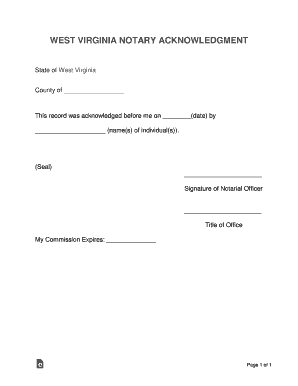
Get Wv Notary Acknowledgement
How it works
-
Open form follow the instructions
-
Easily sign the form with your finger
-
Send filled & signed form or save
How to fill out the WV Notary Acknowledgement online
Filling out the West Virginia Notary Acknowledgment form is an essential step in the notary process, ensuring proper documentation of transactions. This guide provides clear, step-by-step instructions to help you navigate the form easily.
Follow the steps to complete the form accurately.
- Click the ‘Get Form’ button to obtain the WV Notary Acknowledgment form and open it in your preferred editing tool.
- In the first field labeled 'County of', input the name of the county where the acknowledgment is being executed.
- On the line marked 'This record was acknowledged before me on', enter the date the acknowledgment took place, formatted as month, day, and year.
- In the section labeled 'by', write the name(s) of the individual(s) whose identity you are verifying with this acknowledgment.
- Review to ensure all information is accurate, then find the area designated for the notarial officer's signature.
- Sign your name as the notarial officer in the space provided.
- Below your signature, indicate your title as the notarial officer, such as 'Notary Public'.
- Finally, under 'My Commission Expires', enter the date your notary commission will end.
- Once all fields have been filled out, review the document for completeness. You can then save your changes, download the form, print it, or share it as needed.
Complete your form online and ensure your documentation is accurate and ready for use.
If a document lacks a notarial acknowledgement, it may not be accepted in legal settings. Acknowledgements, such as the WV Notary Acknowledgement, validate the document's authenticity. In such cases, it is advisable to consult legal resources or use USLegalForms to facilitate obtaining the necessary acknowledgement.
Industry-leading security and compliance
US Legal Forms protects your data by complying with industry-specific security standards.
-
In businnes since 199725+ years providing professional legal documents.
-
Accredited businessGuarantees that a business meets BBB accreditation standards in the US and Canada.
-
Secured by BraintreeValidated Level 1 PCI DSS compliant payment gateway that accepts most major credit and debit card brands from across the globe.


