Loading
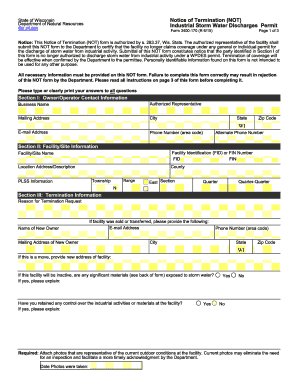
Get Wi Dnr 3400-170 2015-2025
How it works
-
Open form follow the instructions
-
Easily sign the form with your finger
-
Send filled & signed form or save
How to fill out the WI DNR 3400-170 online
Filling out the WI DNR 3400-170 form can seem daunting, but this guide will walk you through each step to ensure a smooth process. This online form is essential for individuals managing their environmental compliance in Wisconsin.
Follow the steps to successfully complete the form online.
- Click ‘Get Form’ button to obtain the form and open it in the editor.
- Begin by entering your personal information in the designated fields. This typically includes your name, address, and contact information. Ensure all details are accurate to avoid any delays in processing.
- Next, provide specific details regarding the environmental permit or issue related to your submission. This section may require you to describe the nature of your activities that necessitate the form.
- Review any sections that may require documentation or additional information. Attach any necessary files as indicated by the form instructions to support your application.
- Once all fields are filled out and reviewed, check for any errors or omissions. It is crucial to ensure all required fields are completed before proceeding.
- Finally, you will have the option to save your changes, download the completed form, print it, or share it as needed. Make sure to keep a copy for your records.
Begin filling out your documents online today for a more efficient process.
Yes, the Wisconsin DNR offers a mobile app that allows users to access vital information regarding hunting, fishing, and conservation in real-time. This app provides features such as regulations, event information, and updates from the DNR. For those managing licenses and permits, including the WI DNR 3400-170, this app can be an incredibly helpful tool.
Industry-leading security and compliance
US Legal Forms protects your data by complying with industry-specific security standards.
-
In businnes since 199725+ years providing professional legal documents.
-
Accredited businessGuarantees that a business meets BBB accreditation standards in the US and Canada.
-
Secured by BraintreeValidated Level 1 PCI DSS compliant payment gateway that accepts most major credit and debit card brands from across the globe.


