Loading
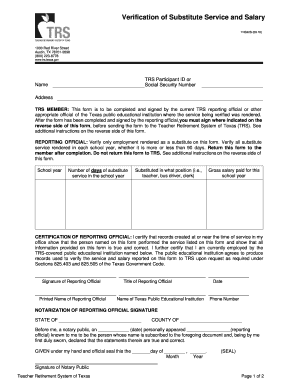
Get Tx Trs 22s 2016-2026
How it works
-
Open form follow the instructions
-
Easily sign the form with your finger
-
Send filled & signed form or save
How to fill out the TX TRS 22S online
Filling out the TX TRS 22S form can seem daunting, but with the right guidance, it can be a straightforward process. This guide aims to provide clear and detailed instructions for completing the form online, ensuring that users have all the information they need for successful submission.
Follow the steps to complete the TX TRS 22S form online
- Press the ‘Get Form’ button to acquire the form and open it in your browser. This action will load the TX TRS 22S form, allowing you to begin the completion process.
- Input your name in the designated field. Please ensure your name is printed clearly, as it is crucial for the verification process.
- Provide your Social Security number in the corresponding section. Double-check for accuracy to avoid delays in processing.
- Fill out your current mailing address. It is important that this information is correct to ensure you receive any correspondence from the Teacher Retirement System.
- The school official will need to verify your substitute employment. Ensure this form is forwarded to a school official at the Texas public educational institution where you rendered the service.
- Once the school official completes the form, they must verify all substitute service rendered in each school year, regardless of whether it exceeds 90 days.
- After verification, sign the designated area on the reverse side of the form to confirm that the information is accurate before submitting it back to the TRS.
- Upon completion, you will have the option to save the changes, download the form, print it out, or share it as needed.
Complete your documents online today to ensure a smooth submission process.
Texas TRS calculates years of service based on your actual working years in a TRS-covered position. This includes both full-time and part-time employment, as well as any purchased service credit through options like TX TRS 22S. Understanding this calculation can help you make informed decisions about your retirement strategy.
Industry-leading security and compliance
US Legal Forms protects your data by complying with industry-specific security standards.
-
In businnes since 199725+ years providing professional legal documents.
-
Accredited businessGuarantees that a business meets BBB accreditation standards in the US and Canada.
-
Secured by BraintreeValidated Level 1 PCI DSS compliant payment gateway that accepts most major credit and debit card brands from across the globe.


