Loading
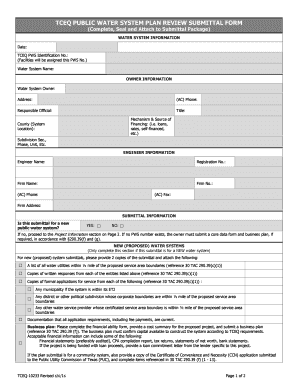
Get Tx Tceq-10233 2016
How it works
-
Open form follow the instructions
-
Easily sign the form with your finger
-
Send filled & signed form or save
How to fill out the TX TCEQ-10233 online
Filling out the TX TCEQ-10233 form online is a crucial step for public water system plan review submissions. This guide offers a clear, step-by-step approach to ensure you complete the form accurately and efficiently.
Follow the steps to successfully complete the TX TCEQ-10233 form.
- Click ‘Get Form’ button to access the TX TCEQ-10233 form and open it in your editor.
- Enter the water system information in the designated fields. This includes the date, TCEQ PWS identification number, and the water system name.
- Provide owner information by filling in the water system owner's name, address, phone number, responsible official, title, mechanism, and source of financing, county, and any subdivision information.
- Input engineer information, including the engineer's name, registration number, firm name, firm number, phone number, fax number, and firm address.
- Answer the submittal information question regarding whether the submission is for a new public water system by checking the appropriate box.
- If the submittal is for new water systems, complete the required sections by providing necessary documentation and responses as outlined in the form.
- Complete the project information section, ensuring you check all applicable boxes and provide any required engineering documents.
- Finalize the submission by signing the certification section which requires the engineer's signature, printed name, and the date.
- Once all fields are filled, review the completed form for accuracy. You can save the changes, download, print, or share the form as needed.
Complete the TX TCEQ-10233 form online today to ensure your public water system plan review is submitted accurately and promptly.
Get form
Experience a faster way to fill out and sign forms on the web. Access the most extensive library of templates available.
To obtain an EPA ID number in Texas, you need to complete the EPA ID application form and submit it to the appropriate state office. This number identifies your business for hazardous waste management purposes. If you require assistance during the process, the uslegalforms platform can provide helpful resources for handling your TX TCEQ-10233 requirements.
Get This Form Now!
Use professional pre-built templates to fill in and sign documents online faster. Get access to thousands of forms.
Industry-leading security and compliance
US Legal Forms protects your data by complying with industry-specific security standards.
-
In businnes since 199725+ years providing professional legal documents.
-
Accredited businessGuarantees that a business meets BBB accreditation standards in the US and Canada.
-
Secured by BraintreeValidated Level 1 PCI DSS compliant payment gateway that accepts most major credit and debit card brands from across the globe.


