Loading
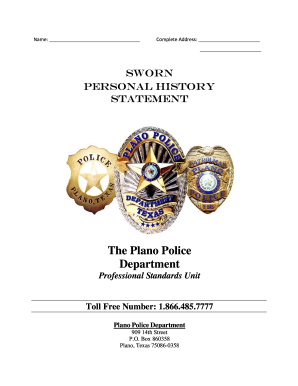
Get Tx Fm614.002 2015
How it works
-
Open form follow the instructions
-
Easily sign the form with your finger
-
Send filled & signed form or save
How to fill out the TX FM614.002 online
The TX FM614.002 is a personal history statement required by the Plano Police Department. This guide provides clear and detailed steps to help you fill out the form accurately online.
Follow the steps to complete your personal history statement successfully.
- Click ‘Get Form’ button to obtain the TX FM614.002 and open it in your preferred online editing tool.
- Begin with the applicant's name. Enter your full legal name in the designated field at the top of the form.
- Fill in your complete address, including the city, state, and zip code. Ensure accuracy in this section, as it is crucial for the background investigation.
- Provide a personal history statement. Carefully respond to each question, ensuring that all information is legible and in black ink if printed.
- If a question does not apply to you, indicate this by writing 'N/A' in the provided space.
- Complete sections related to employment history by detailing your job experiences, including job titles, employers, and reasons for leaving.
- Follow the instructions for all supplementary pages, such as the personal inquiry waiver form and the confidentiality agreement, ensuring they are notarized where required.
- Review all your entries for accuracy and completeness. Consider each question thoughtfully and provide additional explanations where prompted.
- Once you have completed the form, save your changes and prepare for printing. Remember, do not submit this document electronically.
- Finally, print the document single-sided and bring your completed personal history statement to the Civil Service Exam.
Take action today to complete your TX FM614.002 online and ensure your application process is smooth and efficient.
Get form
Experience a faster way to fill out and sign forms on the web. Access the most extensive library of templates available.
You can file an amended Texas sales tax return by using the Texas Comptroller’s online filing system. First, retrieve your original return, indicate the sections that require amendments, and follow the guidelines of TX FM614.002. By choosing to file electronically, you can ensure faster handling of your amendments. uLegalForms can provide the support you need to complete this process effectively.
Get This Form Now!
Use professional pre-built templates to fill in and sign documents online faster. Get access to thousands of forms.
Industry-leading security and compliance
US Legal Forms protects your data by complying with industry-specific security standards.
-
In businnes since 199725+ years providing professional legal documents.
-
Accredited businessGuarantees that a business meets BBB accreditation standards in the US and Canada.
-
Secured by BraintreeValidated Level 1 PCI DSS compliant payment gateway that accepts most major credit and debit card brands from across the globe.


