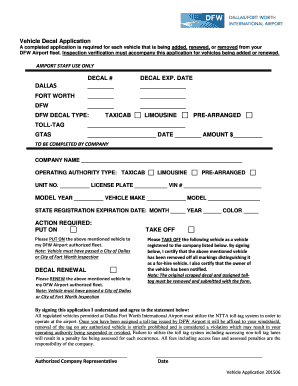
Get Dfw Vehicle Decal Application 2015
How it works
-
Open form follow the instructions
-
Easily sign the form with your finger
-
Send filled & signed form or save
How to fill out the DFW Vehicle Decal Application online
Completing the DFW Vehicle Decal Application online is a straightforward process that requires attention to detail. This guide will walk you through each section of the form, ensuring that you have a clear understanding of what is needed for your vehicle to be added, renewed, or removed from the DFW Airport fleet.
Follow the steps to complete your application effectively.
- Press the ‘Get Form’ button to access the DFW Vehicle Decal Application. This action will allow you to view and interact with the form online.
- Fill in the 'Decal #' field as required, leaving space for the airport staff to assign a decal number.
- Enter the 'Decal Exp. Date' for the vehicle's decal, which will be provided by airport staff.
- Select the appropriate 'DFW Decal Type' by marking the applicable option: Taxicab, Limousine, Pre-Arranged, or Toll-Tag.
- Complete the section marked 'To Be Completed By Company' by entering your company name accurately.
- Under 'Operating Authority Type', choose the applicable category: Taxicab, Limousine, or Pre-Arranged.
- Provide the 'Unit No.', 'License Plate', 'VIN #', 'Model Year', 'Vehicle Make', 'Model', and 'State Registration Expiration Date' in the corresponding fields.
- Specify the color of the vehicle by filling in the 'Color' field.
- Indicate the action required for the vehicle by selecting either 'Put On', 'Decal Renewal', or 'Take Off' and providing any necessary details related to the selected action.
- Read and ensure understanding of the statement regarding the NTTA toll-tag system before signing the application.
- Sign the document as the authorized company representative, and include the date of signature.
- Once all fields are completed, save your changes. You may then download, print, or share the form as needed.
Start filling out your DFW Vehicle Decal Application online today.
Get form
When applying decals, particularly for a DFW Vehicle Decal Application, many opt to spray a mixture of water and a few drops of dish soap to facilitate repositioning. This light mist can provide the necessary lubrication to allow for adjustments without damaging the adhesive. After positioning, you can press the decal down firmly, removing excess moisture with a squeegee for a professional outcome.
Get This Form Now!
Industry-leading security and compliance
-
In businnes since 199725+ years providing professional legal documents.
-
Accredited businessGuarantees that a business meets BBB accreditation standards in the US and Canada.
-
Secured by BraintreeValidated Level 1 PCI DSS compliant payment gateway that accepts most major credit and debit card brands from across the globe.


