Loading
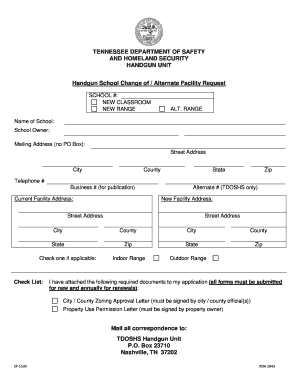
Get Tn Dshs Sf-1539
How it works
-
Open form follow the instructions
-
Easily sign the form with your finger
-
Send filled & signed form or save
How to fill out the TN DSHS SF-1539 online
Completing the TN DSHS SF-1539 form online is an essential step for submitting your request for a handgun school change or alternate facility. This guide will provide you with clear, step-by-step instructions to ensure a smooth and efficient filing process.
Follow the steps to successfully complete your TN DSHS SF-1539 form.
- Click the ‘Get Form’ button to obtain the form and open it in your online document editor.
- Fill in your school number at the top of the form to identify your existing approval.
- Enter the name of your school in the designated field, followed by the name of the school owner.
- Complete the mailing address field, making sure to provide a physical address rather than a P.O. Box. Include the street address, city, county, state, and zip code.
- Input the telephone number and business number, ensuring the business number is suitable for publication.
- List the current facility address in the specified section, filling in all required fields for street address, city, county, state, and zip.
- If applicable, provide the alternate number assigned by the Tennessee Department of Safety and Homeland Security (TDOSHS).
- Indicate the new facility address by filling in the street address, city, county, state, and zip code.
- Checkbox options include 'Indoor Range' and 'Outdoor Range'; check the one that applies to your new facility.
- Attach the required documents, such as the city or county zoning approval letter signed by the appropriate official and the property use permission letter signed by the property owner.
- Finally, review all inputted information for accuracy. Once confirmed, save your changes, then choose to download, print, or share the completed form as necessary.
Complete your TN DSHS SF-1539 form online today to ensure a seamless submission process.
To find your OCA number in Tennessee, you can contact the court where your case was filed. Additionally, some official documents related to your case may display your OCA number. If you are unsure where to look, the TN DSHS SF-1539 can provide guidance on accessing your records and navigating the system. Ensuring you have this number is important for legal processes.
Industry-leading security and compliance
US Legal Forms protects your data by complying with industry-specific security standards.
-
In businnes since 199725+ years providing professional legal documents.
-
Accredited businessGuarantees that a business meets BBB accreditation standards in the US and Canada.
-
Secured by BraintreeValidated Level 1 PCI DSS compliant payment gateway that accepts most major credit and debit card brands from across the globe.


