Loading
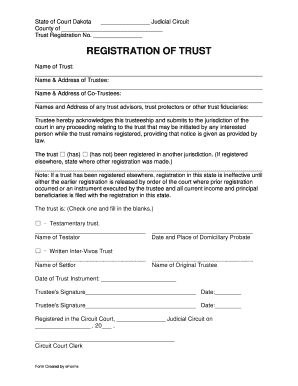
Get Sd Registration Of Trust
How it works
-
Open form follow the instructions
-
Easily sign the form with your finger
-
Send filled & signed form or save
How to fill out the SD Registration of Trust online
Registering a trust is an important step in estate planning. This guide provides clear instructions on how to fill out the SD Registration of Trust online, ensuring that you have all the necessary information at hand for a smooth process.
Follow the steps to complete your trust registration.
- Click the ‘Get Form’ button to access the SD Registration of Trust form and open it for editing.
- In the 'Name of Trust' field, provide the official name of your trust, ensuring it matches any legal documents associated with the trust.
- Fill in the 'Name & Address of Trustee' section with the full details of the individual or entity acting as the trustee.
- If applicable, complete the 'Name & Address of Co-Trustees' with similar details for any additional trustees.
- List the names and addresses of any trust advisors, protectors, or other fiduciaries in the designated field.
- Indicate whether the trust has been registered in another jurisdiction by checking the appropriate box and providing details of the other registration if applicable.
- Select the type of trust by checking either the 'Testamentary trust' or 'Written Inter-Vivos Trust' box and fill in the necessary information for that selection.
- Have the trustee(s) sign and date the form in the space provided at the bottom, ensuring all signatures are obtained.
- After completing the form, review all entries for accuracy before proceeding to save your changes, download, print, or share the form as required.
Complete your trust registration documents online today to ensure your estate planning needs are met effectively.
Yes, trust companies in South Dakota are regulated by the Division of Banking, which enforces laws to protect clients and ensure fair practices. This regulation enhances the credibility of trust companies operating in the state. Understanding the implications of the SD Registration of Trust provides invaluable insight into how these regulations work.
Industry-leading security and compliance
US Legal Forms protects your data by complying with industry-specific security standards.
-
In businnes since 199725+ years providing professional legal documents.
-
Accredited businessGuarantees that a business meets BBB accreditation standards in the US and Canada.
-
Secured by BraintreeValidated Level 1 PCI DSS compliant payment gateway that accepts most major credit and debit card brands from across the globe.


