Loading
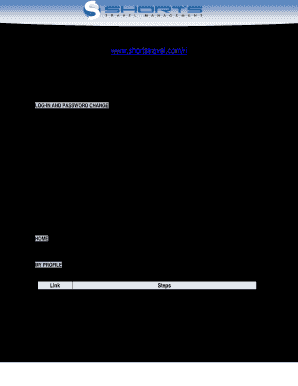
Get Ri Shorts Portal User Guide
How it works
-
Open form follow the instructions
-
Easily sign the form with your finger
-
Send filled & signed form or save
How to fill out the RI Shorts Portal User Guide online
This guide provides users with a step-by-step approach to filling out the RI Shorts Portal User Guide online. Following these instructions will ensure a smooth and efficient completion of the necessary forms.
Follow the steps to effectively complete the form.
- Click the ‘Get Form’ button to access the form and open it in your preferred online editor.
- Log in or create a new password if you have not done so yet. Enter your SORI business email address in the Username field and click 'Forgot Password' to receive a reset link via email.
- Once you have reset your password, log in to the portal. You will be directed to the home page, where you can customize your display preferences.
- To complete your traveler profile, click the 'My Profile' icon. You will need to fill in the following sections: General Information, Business Contact, Personal Contact, Travel Preferences, Frequent Account Numbers, Passport Information, Travel Numbers, Itinerary Notifications, and Travel Arrangers.
- In 'General Information', enter your name as it appears on your official government ID, along with your birth date and gender. Click the Save button to store this information.
- Move to 'Personal Contact' to enter your home and cell numbers in the specified format. Save your entries.
- Continue updating your 'Passport Information' and 'Travel Numbers' with all relevant details and don’t forget to save your changes.
- Once your profile is complete, you can view your trips by clicking the 'Trips' button. Review trip details and utilize features like printing itineraries or downloading them to your calendar.
Complete your documents online for a more efficient experience.
Absolutely, you can file RI taxes online. The RI Shorts Portal User Guide is your go-to resource for understanding how to navigate this process. With this guide, you can confidently submit your taxes electronically, ensuring a timely filing. Enjoy the flexibility and ease that comes with online filings, all detailed in the guide.
Industry-leading security and compliance
US Legal Forms protects your data by complying with industry-specific security standards.
-
In businnes since 199725+ years providing professional legal documents.
-
Accredited businessGuarantees that a business meets BBB accreditation standards in the US and Canada.
-
Secured by BraintreeValidated Level 1 PCI DSS compliant payment gateway that accepts most major credit and debit card brands from across the globe.


