Loading
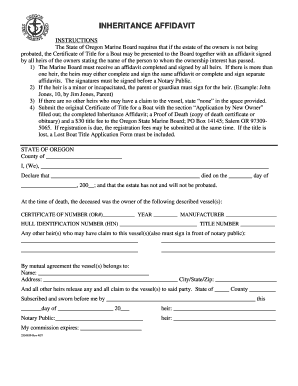
Get Or 250-r09 2007
How it works
-
Open form follow the instructions
-
Easily sign the form with your finger
-
Send filled & signed form or save
How to use or fill out the OR 250-R09 online
Filling out the OR 250-R09 is an essential step for heirs to claim ownership of a boat when the estate has not been probated. This guide will help you navigate the process efficiently and ensure all information is completed accurately.
Follow the steps to complete your OR 250-R09 online.
- Click ‘Get Form’ button to obtain the OR 250-R09 and open it in your document management system.
- Begin by providing the full name of the deceased owner along with the date of death. Ensure this information matches the official documentation, like the death certificate.
- List the certificate of number, year, manufacturer, hull identification number, and title number of the vessel. This information can typically be found on the existing certificate of title.
- If there are multiple heirs, they can sign the same affidavit or complete separate affidavits. Make sure each heir's signature is notarized.
- If any heirs are minors or incapacitated, ensure their parent or guardian signs on their behalf, along with the format example provided in the instructions.
- If there are no additional heirs, write 'none' in the designated space. This simplifies the claims process.
- Compile the original certificate of title for the boat, the completed inheritance affidavit, a proof of death (copy of death certificate or obituary), and a $30 title fee.
- Send the completed documents and fees to the Oregon State Marine Board at the provided address. If applicable, also include any registration fees.
- Finally, review the filled form for accuracy. You can now save changes, download, print, or share your form as needed.
Complete your OR 250-R09 online today for a smooth transition of ownership.
Get form
Experience a faster way to fill out and sign forms on the web. Access the most extensive library of templates available.
To file an amended return, you'll use the appropriate form designated for amendments, such as the OR 250-R09 if applicable. It's important to include any corrected information and clearly state the reasons for the amendments. Keeping records will help in ensuring a smooth process when updating your tax filings.
Get This Form Now!
Use professional pre-built templates to fill in and sign documents online faster. Get access to thousands of forms.
Industry-leading security and compliance
US Legal Forms protects your data by complying with industry-specific security standards.
-
In businnes since 199725+ years providing professional legal documents.
-
Accredited businessGuarantees that a business meets BBB accreditation standards in the US and Canada.
-
Secured by BraintreeValidated Level 1 PCI DSS compliant payment gateway that accepts most major credit and debit card brands from across the globe.


