Loading
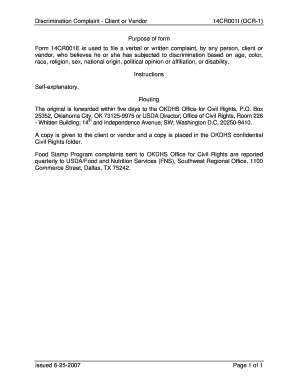
Get Ok Ocr-1 2007-2026
How it works
-
Open form follow the instructions
-
Easily sign the form with your finger
-
Send filled & signed form or save
How to fill out the OK OCR-1 online
The OK OCR-1 form serves as a vital tool for individuals seeking to file a complaint regarding discrimination. This guide aims to provide clear instructions for completing the form online effectively.
Follow the steps to fill out the OK OCR-1 form online.
- Click 'Get Form' button to obtain the form and open it in your preferred editing tool.
- Begin by entering your personal information in the designated fields. Ensure all entries are accurate and reflect your current details.
- Clearly specify the basis of your discrimination complaint by selecting from the provided options, such as age, race, or disability.
- In the section provided, describe the incident or incidents that you believe constitute discrimination. Be as detailed and specific as possible to support your claim.
- Submit your complaint details and review them to ensure all information is correct and complete before final submission.
- Once you have reviewed your entries, you may save your changes, download a copy for your records, print the form, or share it as required.
Complete your discrimination complaint online today to ensure your voice is heard.
AI OCR refers to OCR technology that integrates artificial intelligence to improve accuracy and efficiency. An example is OK OCR-1, which utilizes machine learning algorithms to recognize complex fonts and layouts better than traditional OCR. This results in fewer errors and faster processing times, making it a reliable choice for businesses aiming to streamline their document handling.
Industry-leading security and compliance
US Legal Forms protects your data by complying with industry-specific security standards.
-
In businnes since 199725+ years providing professional legal documents.
-
Accredited businessGuarantees that a business meets BBB accreditation standards in the US and Canada.
-
Secured by BraintreeValidated Level 1 PCI DSS compliant payment gateway that accepts most major credit and debit card brands from across the globe.


