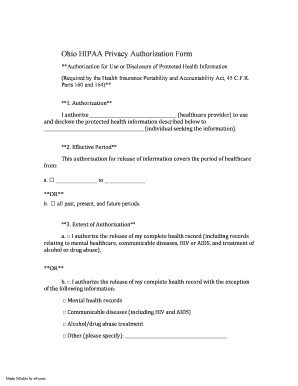
Get Oh Hipaa Privacy Authorization Form
How it works
-
Open form follow the instructions
-
Easily sign the form with your finger
-
Send filled & signed form or save
How to fill out the OH HIPAA Privacy Authorization Form online
Filling out the Ohio HIPAA Privacy Authorization Form online is a straightforward process that enables individuals to authorize the use and disclosure of their protected health information. This guide provides step-by-step instructions to assist users in accurately completing the form with confidence.
Follow the steps to complete the OH HIPAA Privacy Authorization Form online.
- Click the ‘Get Form’ button to access the OH HIPAA Privacy Authorization Form and open it in your preferred editor.
- In the first section labeled 'Authorization', enter the name of the healthcare provider you are authorizing to disclose your health information. Below that, specify the name of the individual seeking the information.
- Next, navigate to the 'Effective Period' section. You can either fill in the specific dates during which the healthcare was provided or select the option indicating that the authorization covers all past, present, and future periods.
- Proceed to the 'Extent of Authorization' section. Here, you have two choices: authorize the release of your complete health record or specify certain exceptions. If you wish to exclude information relating to mental health, communicable diseases, or substance abuse treatment, check the appropriate boxes.
- In the designated space, explain the potential uses of your medical information, such as for treatment, billing, or claims payment, as specified in the relevant section.
- Indicate the expiration date of the authorization by filling in the space provided. This date or event marks when the authorization will no longer be in effect.
- Read the statements regarding your rights to revoke the authorization and your understanding of how your information may be shared. This ensures you are fully aware of the implications of your authorization.
- Finally, provide your signature and print the name of either yourself or your personal representative along with their relationship to you. Enter the date when you are completing the form.
- Once all sections are completed, you can save your changes, download the form, print it for your records, or share it as needed.
Complete the OH HIPAA Privacy Authorization Form online today to ensure your health information is managed according to your preferences.
A valid HIPAA authorization must include specific elements like the patient’s name, the information to be disclosed, and the purpose of the disclosure. Additionally, it should identify the recipient(s) of the information and include an expiration date. You can easily access the OH HIPAA Privacy Authorization Form on our platform to ensure all requirements are met.
Industry-leading security and compliance
-
In businnes since 199725+ years providing professional legal documents.
-
Accredited businessGuarantees that a business meets BBB accreditation standards in the US and Canada.
-
Secured by BraintreeValidated Level 1 PCI DSS compliant payment gateway that accepts most major credit and debit card brands from across the globe.


