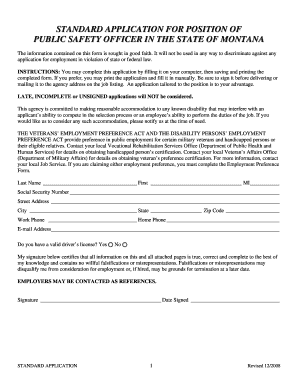
Get Mt Standard Application 2008
How it works
-
Open form follow the instructions
-
Easily sign the form with your finger
-
Send filled & signed form or save
How to fill out the MT Standard Application online
This guide provides a clear set of instructions for completing the MT Standard Application online. By following these steps, you will be well-prepared to submit your application for the position of public safety officer in the state of Montana.
Follow the steps to accurately complete your application.
- Press the ‘Get Form’ button to access the MT Standard Application. This will allow you to open and edit the form in your preferred online editor.
- Begin by filling in your personal details. Provide your last name, first name, middle initial, and social security number. Ensure that all information is accurate to avoid delays in processing your application.
- Input your current address, including street, city, state, and zip code. It is essential that this information is up-to-date to facilitate communication.
- Enter your work and home phone numbers, as well as your email address. This ensures that the agency can contact you efficiently if there are any questions regarding your application.
- Indicate whether you possess a valid driver’s license by selecting 'Yes' or 'No.' This is a necessary criterion for many public safety positions.
- In the education section, provide details about your high school, college, or other relevant educational background. Include names, addresses, dates attended, and degrees earned as applicable.
- List any professional licenses, registrations, or certifications you hold, including type and details about the licensing agency.
- Completing the special skills section is crucial. Check off applicable skills and provide details regarding typing speed, legal terminology, medical terminology, and any computer software or languages you know.
- If you have any adult criminal convictions, list them in the following section as requested. This is required by the agency.
- Detail the types of equipment you can operate, specifying names or models for clarity.
- Begin documenting your work experience, emphasizing relevant jobs. Include your job title, employer details, dates of employment, and reasons for leaving each position.
- Complete the employment preference form if you are claiming any preferences under the applicable acts. Ensure all information is filled out thoroughly.
- Review the entire application for completeness and accuracy. Make sure it is signed and dated before submitting it.
- Save your changes, and if needed, download, print, or share the completed form for submission.
Complete your MT Standard Application online today to take the next step towards your career in public safety.
Get form
Filling out a Montana title requires you to gather the necessary information about the vehicle, including the VIN, make, model, and year. Be sure to provide accurate details about the buyer and seller, including names and addresses. It's essential to sign the title where indicated to validate the transfer of ownership. For additional guidance, the US Legal Forms platform provides resources to assist with the MT Standard Application and related documents.
Get This Form Now!
Industry-leading security and compliance
-
In businnes since 199725+ years providing professional legal documents.
-
Accredited businessGuarantees that a business meets BBB accreditation standards in the US and Canada.
-
Secured by BraintreeValidated Level 1 PCI DSS compliant payment gateway that accepts most major credit and debit card brands from across the globe.


