Loading
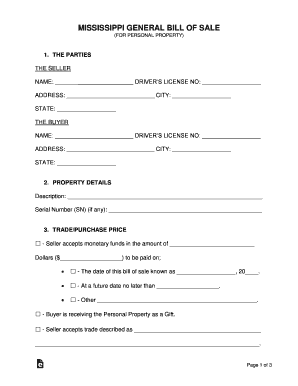
Get Ms General Bill Of Sale
How it works
-
Open form follow the instructions
-
Easily sign the form with your finger
-
Send filled & signed form or save
How to fill out the MS General Bill of Sale online
Filling out the MS General Bill of Sale online can streamline the process of transferring personal property between parties. This guide provides step-by-step instructions to ensure that you complete the form accurately and effectively.
Follow the steps to successfully complete the MS General Bill of Sale online.
- Click ‘Get Form’ button to obtain the form and open it in the editor where you can fill in the necessary details.
- In the 'the parties' section, input the names, driver's license numbers, and addresses for both the seller and the buyer. Ensure that all information is accurate and clearly written.
- In the 'property details' section, provide a complete description of the property being sold, including any relevant serial number if applicable.
- For 'trade/purchase price,' indicate the amount agreed upon for the sale. Check the appropriate boxes for payment terms including whether payment is immediate, at a future date, or if the property is a gift or part of a trade.
- Complete the 'seller’s disclosure' section by confirming all statements are true regarding the property and the seller's ownership and knowledge of defects.
- In the 'signature area,' both the buyer and seller should sign and print their names to confirm agreement to the terms and conditions outlined in the Bill of Sale.
- If required, ensure that acknowledgments by a notary public are completed. The notary will need to witness the signatures and verify identities through government-issued identification.
- After completing all sections, you can save changes, download, print, or share the completed form for your records.
Get started and complete your MS General Bill of Sale online today!
To handwrite a simple bill of sale, start with a clear title at the top of the document. Next, include the date of the transaction, the names and addresses of both the buyer and the seller, and a detailed description of the item being sold. Lastly, include a space for both signatures to finalize the agreement. An MS General Bill of Sale format can help you organize this information effectively.
Industry-leading security and compliance
US Legal Forms protects your data by complying with industry-specific security standards.
-
In businnes since 199725+ years providing professional legal documents.
-
Accredited businessGuarantees that a business meets BBB accreditation standards in the US and Canada.
-
Secured by BraintreeValidated Level 1 PCI DSS compliant payment gateway that accepts most major credit and debit card brands from across the globe.


