Loading
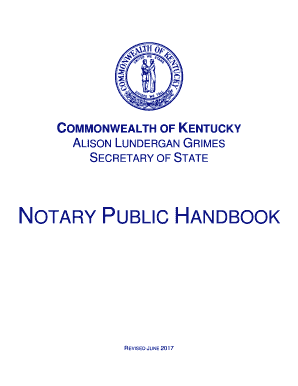
Get Ky Notary Public Handbook 2017-2025
How it works
-
Open form follow the instructions
-
Easily sign the form with your finger
-
Send filled & signed form or save
How to fill out the KY Notary Public Handbook online
This guide provides a comprehensive overview of how to fill out the Kentucky Notary Public Handbook online. It is designed to assist users through each step of the application process, ensuring clarity and understanding for applicants with varying levels of legal experience.
Follow the steps to successfully complete your application.
- Press the ‘Get Form’ button to access the KY Notary Public Handbook. This will open the application in the online editor.
- Begin filling out the application by entering your name as it should appear on your commission certificate. Ensure the spelling is accurate, as this will be the official record for your notary commission.
- Next, provide your date of birth in the specified format, which includes month, day, and year. This helps verify your eligibility.
- Enter your daytime phone number, including the area code. This will be used for any necessary communication regarding your application.
- Fill in your home address where notifications about your appointment will be sent. You have the option to check a box if you wish to publish this address on the notary website.
- Indicate whether you are applying for a new appointment or reappointment. If you are reapplying, include the expiration date of your current commission.
- Ensure the Certificate of Approval section is completed by an authorized official from your county, such as a judge or clerk, as it is required before submission.
- Include your email address to receive reminders and notifications related to your notary status.
- Finalize your application by signing it. Your signature must match the name provided at the beginning of the form.
- After reviewing the completed application, you can save your changes, download a copy, print it, or share it as required.
Complete your application online today to begin your journey as a Kentucky Notary Public!
Kentucky does not currently require notaries to maintain a journal; however, keeping one can be beneficial for tracking transactions and protecting yourself legally. Documenting signatures helps ensure authenticity and can be invaluable in case of disputes. To learn more about best practices, consult the KY Notary Public Handbook for thorough recommendations.
Industry-leading security and compliance
US Legal Forms protects your data by complying with industry-specific security standards.
-
In businnes since 199725+ years providing professional legal documents.
-
Accredited businessGuarantees that a business meets BBB accreditation standards in the US and Canada.
-
Secured by BraintreeValidated Level 1 PCI DSS compliant payment gateway that accepts most major credit and debit card brands from across the globe.


