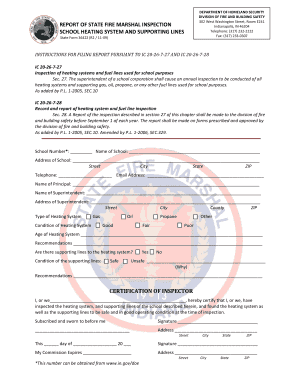
Get In State Form 36422 2009-2025
How it works
-
Open form follow the instructions
-
Easily sign the form with your finger
-
Send filled & signed form or save
How to fill out the IN State Form 36422 online
Filling out the IN State Form 36422 is a crucial step for ensuring the safety of heating systems in educational institutions. This guide will provide you with comprehensive, step-by-step instructions to complete the form online accurately and efficiently.
Follow the steps to successfully fill out the form.
- Press the ‘Get Form’ button to acquire the form and open it in a designated editor.
- Begin by entering the school number, which can be obtained from the Indiana Department of Education's website. Then, provide the full name and address of the school, including street, city, state, and ZIP code.
- Next, include the school's telephone number and email address, followed by the name of the principal and the superintendent.
- Indicate the type of heating system present at the school by selecting from the available options: gas, oil, propane, or other. Also, assess and mark the condition of the heating system as good, fair, or poor.
- Fill in the age of the heating system and provide any recommendations for improvement or maintenance.
- State whether there are supporting lines to the heating system and evaluate their condition. Classify them as safe, unsafe, or provide the reason for unfit conditions.
- Document any recommendations regarding the supporting lines as well.
- In the certification section, clearly print the name of the inspector(s), sign, and provide the date of inspection. Include the address and ensure to specify when the commission expires.
- After completing the form, save any changes made, and you can choose to download, print, or share the document as necessary.
Complete your IN State Form 36422 online today to ensure compliance and safety in your school's heating system.
To get New York State tax forms, visit the New York State Department of Taxation and Finance website for instant access to all available forms. You may also find print versions at local government offices and libraries. Remember, forms like the IN State Form 36422 must be sourced from your state’s official website or platforms like US Legal Forms for ease and accuracy. These portals provide options for downloading and completing forms seamlessly.
Industry-leading security and compliance
-
In businnes since 199725+ years providing professional legal documents.
-
Accredited businessGuarantees that a business meets BBB accreditation standards in the US and Canada.
-
Secured by BraintreeValidated Level 1 PCI DSS compliant payment gateway that accepts most major credit and debit card brands from across the globe.


