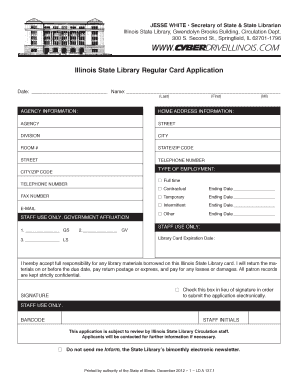
Get Il Ld A 137.1 2012-2026
How it works
-
Open form follow the instructions
-
Easily sign the form with your finger
-
Send filled & signed form or save
How to fill out the IL LD A 137.1 online
The IL LD A 137.1 form is an important document for individuals seeking a regular library card from the Illinois State Library. This guide provides clear, step-by-step instructions to assist users in completing the form online successfully.
Follow the steps to complete the IL LD A 137.1 form online.
- Click ‘Get Form’ button to access the form and open it in the editor.
- Begin by entering the date at the top of the form. This date should reflect the day you are filling out the application.
- Provide your agency information. Here you will need to enter the agency name, division, and room number if applicable.
- Enter your telephone number with the appropriate area code. Provide a fax number and email address if available.
- Select your type of employment status by checking one of the options: Full-time, contractual, temporary, intermittent, or other. For each option, please fill in the corresponding ending date if applicable.
- Review the section that is for staff use only, which includes government affiliation and library card expiration date. This section is generally filled out by the library staff.
- Finally, save your changes, and you may choose to download, print, or share the completed form as needed.
Complete your IL LD A 137.1 form online today and gain access to valuable library resources!
ANSI A137-1 is a standard that governs the technical specifications for ceramic tiles. It outlines requirements for durability, safety, and performance, ensuring products meet established benchmarks. Tiles conforming to the ANSI A137-1 standard offer reliability and assurance for consumers and professionals alike. Familiarizing yourself with this standard can greatly influence your buying decisions in tile selection.
Industry-leading security and compliance
-
In businnes since 199725+ years providing professional legal documents.
-
Accredited businessGuarantees that a business meets BBB accreditation standards in the US and Canada.
-
Secured by BraintreeValidated Level 1 PCI DSS compliant payment gateway that accepts most major credit and debit card brands from across the globe.


