Loading
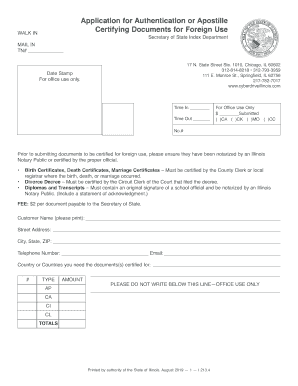
Get Il I 213 2019
How it works
-
Open form follow the instructions
-
Easily sign the form with your finger
-
Send filled & signed form or save
How to fill out the IL I 213 online
The IL I 213 form is essential for individuals seeking authentication or an apostille for documents intended for foreign use. This guide provides a step-by-step approach to seamlessly filling out this form online, ensuring your documentation is properly prepared.
Follow the steps to fill out the IL I 213 form effectively.
- Press the ‘Get Form’ button to obtain the IL I 213 form and open it in the editor.
- Begin by entering your name legibly in the 'Customer Name' section, ensuring accurate information to avoid delays.
- In the 'Street Address' field, input your current residential address. Take care to follow the required format.
- Next, fill in your 'City, State, ZIP' details accurately, as these will be crucial for correspondence.
- Provide your 'Telephone Number' and 'Email' in the respective fields for communication purposes.
- Indicate the country or countries for which you require document certification in the specified section, ensuring this is correct for non-domestic needs.
- Select the type of documents you are certifying by marking the appropriate boxes, such as AP, CA, or CI, as relevant to your application.
- Indicate the amount payable for the certification at the bottom of the form, noting that the fee is $2 per document.
- Finally, save your changes, and prepare to download, print, or share the completed form as necessary.
Complete your document certification process by filing the IL I 213 form online today.
Get form
Experience a faster way to fill out and sign forms on the web. Access the most extensive library of templates available.
Section 214b of the Immigration and Nationality Act plays a crucial role in visa applications. It establishes that all applicants must demonstrate their intent to return to their home country after a temporary stay in the U.S. Understanding this section can help you better prepare your application for IL I 213 and increase your chances of approval.
Get This Form Now!
Use professional pre-built templates to fill in and sign documents online faster. Get access to thousands of forms.
Industry-leading security and compliance
US Legal Forms protects your data by complying with industry-specific security standards.
-
In businnes since 199725+ years providing professional legal documents.
-
Accredited businessGuarantees that a business meets BBB accreditation standards in the US and Canada.
-
Secured by BraintreeValidated Level 1 PCI DSS compliant payment gateway that accepts most major credit and debit card brands from across the globe.


