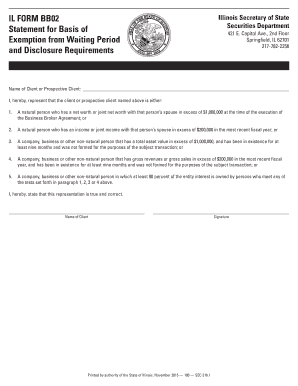
Get Il Form Bb02 2015-2026
How it works
-
Open form follow the instructions
-
Easily sign the form with your finger
-
Send filled & signed form or save
How to fill out the IL Form BB02 online
Filling out the IL Form BB02 is a crucial step for individuals and entities seeking an exemption from certain waiting periods and disclosure requirements. This guide will walk you through each section of the form, ensuring a smooth online submission process.
Follow the steps to complete the IL Form BB02 online
- Click ‘Get Form’ button to access the form and open it in the editing interface.
- Begin by entering the name of the client or prospective client in the designated field, ensuring accurate spelling and details.
- Select the appropriate category that describes the client by checking one of the options provided regarding their financial status, including net worth, income, or business status.
- If applicable, provide the required details that validate the chosen category, such as net worth figures, income amounts, or asset values, ensuring that the information is current and accurate.
- Affirm that the representations you have provided are true and correct by signing in the designated signature field. This attests to the accuracy of your statements.
- Once all sections are completed, review the form for any errors or omissions. Make necessary corrections to ensure clarity and accuracy.
- After confirming the information is correct, save your changes. You can then download, print, or share the completed form as necessary.
Complete the IL Form BB02 online to ensure compliance and efficiency in your submission process.
The convenience of the employer rule is a tax provision that affects how remote workers are taxed in Illinois. Under this rule, if your employer is based in Illinois, your income may be subject to state taxes, regardless of where you work. Understanding this rule is crucial for tax planning, and resources like UsLegalForms can provide you with insights and the necessary forms to navigate these rules effectively.
Industry-leading security and compliance
-
In businnes since 199725+ years providing professional legal documents.
-
Accredited businessGuarantees that a business meets BBB accreditation standards in the US and Canada.
-
Secured by BraintreeValidated Level 1 PCI DSS compliant payment gateway that accepts most major credit and debit card brands from across the globe.


