Loading
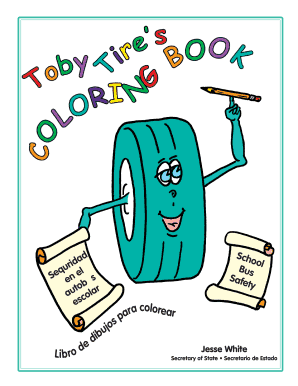
Get Il Dsd A 202 2010-2026
How it works
-
Open form follow the instructions
-
Easily sign the form with your finger
-
Send filled & signed form or save
How to fill out the IL DSD A 202 online
The IL DSD A 202 form provides essential guidelines for staying safe while waiting for and riding the school bus. This guide will help users navigate the form online, ensuring completion with clarity and confidence.
Follow the steps to fill out the form online effectively:
- Press the ‘Get Form’ button to access the document and open it in your preferred editor.
- Begin by carefully reviewing the information provided in the first section of the form, which outlines important safety measures.
- Continue to the next section where specific instructions related to behavior while waiting for the bus are detailed. Ensure you include essential details to promote safety.
- Fill in your name and any other required identifying information where indicated on the form.
- Review all completed sections for accuracy, ensuring clarity in your responses.
- Once you have filled out the form, save your changes. You can then download, print, or share the document as needed.
Complete and submit your documents online today for a streamlined experience.
The enhanced vendor remittance in Illinois involves improved processes for vendor payments and remittances. This initiative aims to streamline transactions and promote efficiency within state operations. Businesses working with IL DSD A 202 can benefit from understanding these processes for any contracts or services provided. For more detailed information, you may explore resources on the state's financial department website.
Industry-leading security and compliance
US Legal Forms protects your data by complying with industry-specific security standards.
-
In businnes since 199725+ years providing professional legal documents.
-
Accredited businessGuarantees that a business meets BBB accreditation standards in the US and Canada.
-
Secured by BraintreeValidated Level 1 PCI DSS compliant payment gateway that accepts most major credit and debit card brands from across the globe.


