Loading
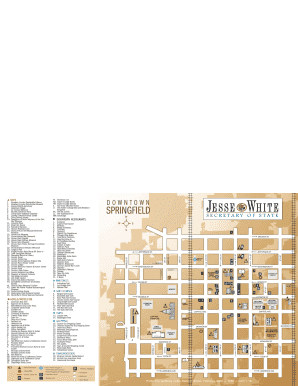
Get Il Com 1.19 2008-2026
How it works
-
Open form follow the instructions
-
Easily sign the form with your finger
-
Send filled & signed form or save
How to fill out the IL Com 1.19 online
Filling out the IL Com 1.19 form is an essential step in managing your documents effectively. This guide provides clear and supportive instructions to assist you in completing the form online, ensuring you understand every section and field.
Follow the steps to accurately complete the IL Com 1.19 form online.
- Press the ‘Get Form’ button to access the form and open it in the online editor.
- Begin with the identification section of the form. Enter your full legal name as it appears on official documents.
- Proceed to the address field. Make sure to include your complete mailing address, including city, state, and zip code.
- Complete the contact information section by providing a valid phone number and email address where you can be reached.
- Look for any additional sections that require specific information related to your circumstances. Fill in the required fields, ensuring accuracy.
- Review all entries for completeness and correctness before finalizing the form.
- Once satisfied with the completed form, you can save your changes, download a copy for your records, or print the form for submission.
Take the next step in managing your documents by completing the IL Com 1.19 form online today.
Though not directly related to IL Com 1.19, version 1.20 continued to build on the game's evolution. It introduced features that complemented the 1.19 update, adding even more depth to gameplay. With new items and mechanics, players can experience a richer and more immersive world. This progression ensures players remain invested in their Minecraft journey.
Industry-leading security and compliance
US Legal Forms protects your data by complying with industry-specific security standards.
-
In businnes since 199725+ years providing professional legal documents.
-
Accredited businessGuarantees that a business meets BBB accreditation standards in the US and Canada.
-
Secured by BraintreeValidated Level 1 PCI DSS compliant payment gateway that accepts most major credit and debit card brands from across the globe.


