Loading
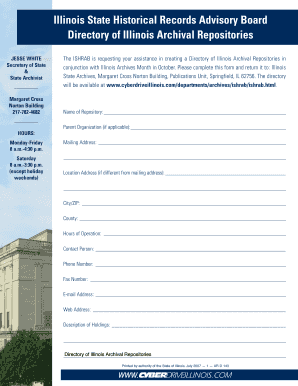
Get Il Ar D 143 2007-2026
How it works
-
Open form follow the instructions
-
Easily sign the form with your finger
-
Send filled & signed form or save
How to fill out the IL AR D 143 online
The IL AR D 143 form serves as a vital tool for documenting archival repositories in Illinois. This guide provides a step-by-step approach to help users fill out the form accurately and efficiently.
Follow the steps to complete the IL AR D 143 form online.
- Click the ‘Get Form’ button to obtain the form and open it in your preferred editor.
- Enter the name of the repository in the designated field. This is an important identifier for the archival institution.
- If applicable, include the name of the parent organization within the specified area.
- Fill in the mailing address of the repository, ensuring that all details are accurate.
- If the location address differs from the mailing address, complete the location address fields accordingly.
- Provide the city and ZIP code of the repository's location.
- Indicate the county where the repository is situated.
- Specify the hours of operation for the repository, detailing the days and times it is open to the public.
- Identify a contact person for the repository, entering their name in the designated field.
- Fill in the contact person's phone number, fax number, and email address.
- If applicable, list the web address for the repository to provide easy access to more information.
- Describe the holdings of the repository concisely, ensuring clarity and completeness.
- Review all entries for accuracy before proceeding.
- Once completed, you can save your changes, download, print, or share the form as needed.
Begin completing your documents online today!
The assault weapons ban, officially called the Protect Illinois Communities Act, passed after a mass shooting at the 2022 Fourth of July parade in suburban Highland Park. The law banned the sale of AR-15s and scores of other guns beginning in mid-January 2023.
Industry-leading security and compliance
US Legal Forms protects your data by complying with industry-specific security standards.
-
In businnes since 199725+ years providing professional legal documents.
-
Accredited businessGuarantees that a business meets BBB accreditation standards in the US and Canada.
-
Secured by BraintreeValidated Level 1 PCI DSS compliant payment gateway that accepts most major credit and debit card brands from across the globe.


