Loading
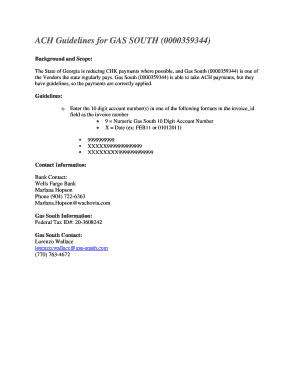
Get Ga Ach Guidelines For Gas South
How it works
-
Open form follow the instructions
-
Easily sign the form with your finger
-
Send filled & signed form or save
How to fill out the GA ACH Guidelines for GAS SOUTH online
Filling out the GA ACH Guidelines for GAS SOUTH is essential for ensuring correct payment processing. This guide provides step-by-step instructions to help users navigate the form with ease and confidence.
Follow the steps to complete the GA ACH Guidelines for GAS SOUTH form online.
- Click ‘Get Form’ button to obtain the form and open it in the editor.
- In the invoice_id field, input the 10-digit account number using one of the specified formats. This can be a numeric Gas South account number or a date format. Ensure you are following the guidelines precisely.
- Double-check the format of the account number. For a numeric account number, it should look like '9999999999'. If entering a date, use formats such as 'FEB11' or '01012011'.
- If additional information is required on the form, provide it in the relevant fields. Make sure all details are accurate to avoid processing delays.
- Review the entire form for completeness and accuracy before finalizing your submission.
- Once you have completed the form, you can save your changes, download the document, print it, or share it as necessary.
Complete your GA ACH Guidelines for GAS SOUTH form online today to ensure timely payment processing.
Not all bank accounts automatically accept ACH payments, as acceptance depends on the bank's policies. Generally, checking and savings accounts are compatible, but confirming with your bank is vital. Understanding the GA ACH Guidelines for GAS SOUTH can assist in ensuring your account supports these transactions. If you face any issues, consider using uslegalforms to gain clarity on your bank's ACH capabilities.
Industry-leading security and compliance
US Legal Forms protects your data by complying with industry-specific security standards.
-
In businnes since 199725+ years providing professional legal documents.
-
Accredited businessGuarantees that a business meets BBB accreditation standards in the US and Canada.
-
Secured by BraintreeValidated Level 1 PCI DSS compliant payment gateway that accepts most major credit and debit card brands from across the globe.


