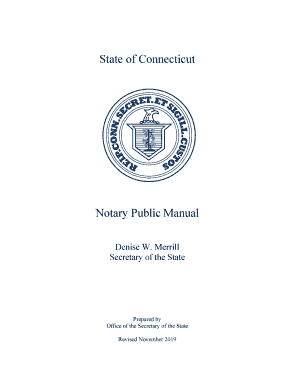
Get Ct Notary Public Manual 2019-2025
How it works
-
Open form follow the instructions
-
Easily sign the form with your finger
-
Send filled & signed form or save
Tips on how to fill out, edit and sign CT Notary Public Manual online
How to fill out and sign CT Notary Public Manual online?
Get your online template and fill it in using progressive features. Enjoy smart fillable fields and interactivity. Follow the simple instructions below:
The era of troubling intricate tax and legal documentation has come to a close. With US Legal Forms, the entire endeavor of completing legal papers is free of stress. A formidable editor is at your disposal, offering you numerous helpful tools for filling out a CT Notary Public Manual. These instructions, alongside the editor, will guide you through the entire process.
We simplify the completion of any CT Notary Public Manual. Begin now!
- Select the orange Get Form option to begin editing.
- Enable the Wizard mode on the upper toolbar to receive additional guidance.
- Complete each fillable section.
- Ensure the information you enter in the CT Notary Public Manual is current and accurate.
- Incorporate the date into the form using the Date feature.
- Click the Sign button to create a digital signature. You can choose from three available options: typing, drawing, or uploading one.
- Verify that every field is filled out correctly.
- Press Done in the top right corner to save the document. There are several ways to obtain the document: as an instant download, an email attachment, or through traditional mail as a hard copy.
How to modify Get CT Notary Public Manual 2019: personalize forms online
Experience a hassle-free and paperless approach to working with Get CT Notary Public Manual 2019. Utilize our trustworthy online solution and conserve a great deal of time.
Creating each document, such as Get CT Notary Public Manual 2019, from zero demands excessive time, so possessing a reliable platform of pre-loaded form templates can significantly enhance your efficiency.
However, utilizing them can be challenging, particularly regarding files in PDF format. Fortunately, our extensive library is equipped with an integrated editor that allows you to seamlessly fill out and modify Get CT Notary Public Manual 2019 without exiting our website, ensuring that you don’t waste time adjusting your forms. Here’s what to do with your document using our service:
Whether you need to finalize editable Get CT Notary Public Manual 2019 or any other form in our library, you’re well on your path with our online document editor. It’s straightforward and secure and doesn’t require any special expertise. Our web-based solution is designed to handle almost everything you could think of regarding document editing and execution.
Stop using outdated methods for managing your documents. Opt for a more effective alternative to help you optimize your tasks and reduce your dependence on paper.
- Step 1. Find the required form on our site.
- Step 2. Click Get Form to access it in the editor.
- Step 3. Employ our specialized editing tools that enable you to add, delete, annotate, and highlight or redact text.
- Step 4. Generate and attach a legally-binding signature to your document using the sign feature found in the upper toolbar.
- Step 5. If the form format doesn’t appear as you desire, use the tools on the right to delete, insert, and reorder pages.
- Step 6. Add fillable fields so that other participants can be invited to complete the form (if necessary).
- Step 7. Distribute or send the document, print it, or select the format in which you’d prefer to receive the document.
To fill out a notary notebook, meticulously document each act, including the date, type of document, and parties involved. Ensure each entry is clear and concise, making it easy to reference later. The CT Notary Public Manual provides detailed insights on maintaining this important record. By keeping accurate notes, you protect yourself and uphold the quality of your service.
Industry-leading security and compliance
-
In businnes since 199725+ years providing professional legal documents.
-
Accredited businessGuarantees that a business meets BBB accreditation standards in the US and Canada.
-
Secured by BraintreeValidated Level 1 PCI DSS compliant payment gateway that accepts most major credit and debit card brands from across the globe.


