Loading
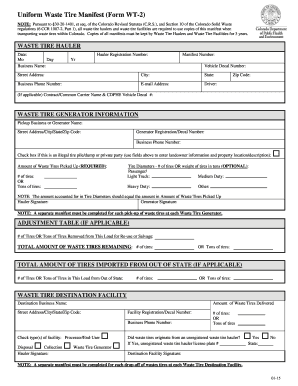
Get Co Wt-2 2015-2026
How it works
-
Open form follow the instructions
-
Easily sign the form with your finger
-
Send filled & signed form or save
How to fill out the CO WT-2 online
The CO WT-2 is a crucial document for waste tire haulers and facilities in Colorado. This guide provides clear, step-by-step instructions on how to complete the form online, ensuring compliance with state regulations.
Follow the steps to fill out the CO WT-2 online effectively.
- Click ‘Get Form’ button to obtain the CO WT-2 and access the form in the online editor.
- Enter the date of the waste tire transportation in the specified format (Month, Day, Year). Fill in your business name, hauler registration number, manifest number, and vehicle decal number.
- Provide your street address, city, state, zip code, business phone number, and email address. It is essential to ensure this information is accurate for communication purposes.
- Complete the driver information field and, if applicable, fill in the contract or common carrier name and their CDPHE vehicle decal number.
- For the waste tire generator information, enter the pickup business or generator name, along with their complete address and generator registration or decal number.
- Include the business phone number for the generator. If applicable, check the box indicating an illegal tire pile or dump and provide landowner details as needed.
- Specify the amount of waste tires picked up in the required fields, either as a count of tires or in tons. Ensure that this total matches any provided tire diameter details, if filled out.
- Signatures from both hauler and generator should be input at the designated fields to verify the information provided.
- If necessary, complete the adjustment table to account for any tires removed for reuse or salvage and to report total waste tires remaining.
- Indicate if any waste tires in this load originated from out of state and provide the corresponding details.
- Fill out the waste tire destination facility section with the destination business name and amount of tires delivered.
- Check the type(s) of facility (processor, collection, disposal) and provide the necessary signatures for the hauler and destination facility.
- Review all information for accuracy. Once everything is complete, you can save changes, download, print, or share the form as needed.
Begin the process of completing your CO WT-2 online today for smooth and compliant waste tire management.
Filling out a W-2 step by step involves several key sections. Start with the employer's details, followed by employee information, then report wages, tips, and any withholdings. Ensure to check your entries for accuracy to avoid issues during tax filing. If you want detailed guidance on completing this form, uslegalforms provides helpful materials to assist you through each step.
Industry-leading security and compliance
US Legal Forms protects your data by complying with industry-specific security standards.
-
In businnes since 199725+ years providing professional legal documents.
-
Accredited businessGuarantees that a business meets BBB accreditation standards in the US and Canada.
-
Secured by BraintreeValidated Level 1 PCI DSS compliant payment gateway that accepts most major credit and debit card brands from across the globe.


