Loading
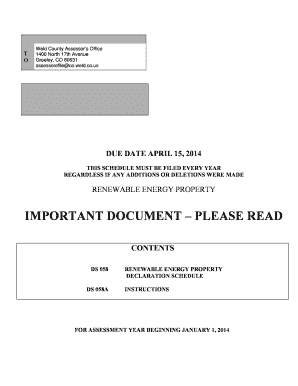
Get Co Ds 058a & Ds 058 2014-2026
How it works
-
Open form follow the instructions
-
Easily sign the form with your finger
-
Send filled & signed form or save
How to fill out the CO DS 058A & DS 058 online
Filling out the CO DS 058A and DS 058 forms online is a crucial step for individuals and organizations owning renewable energy property in Colorado. This guide will help you navigate through the process with clear and supportive instructions, ensuring you complete the forms correctly and on time.
Follow the steps to complete the CO DS 058A & DS 058 online.
- Use the 'Get Form' button to access the CO DS 058A & DS 058 forms and open them in your preferred online environment.
- Begin by reviewing any preprinted name and mailing address information on the form. Make necessary corrections if you are not the current property owner, and provide the name and address of the new owner along with the sale date.
- Next, enter the business name and physical location of the renewable energy property. If no changes are present from last year’s declaration schedule, check the corresponding box and proceed to section C.
- In section B, provide the electrical generation information. This includes the property location, a complete system description, electric generation capacity, and the date the equipment was first used.
- If you own multiple renewable energy properties, ensure to list each one accurately, attaching additional sheets if necessary.
- Proceed to section C to fill out the declaration. Input the Federal Employer Identification Number (FEIN) or Social Security Number (SSN). Include the owner's name, the name of the person signing, and their contact details.
- Finally, review the entire form for accuracy before signing and dating. Submit the completed form to the assessor's office by the April 15 deadline.
- You can save your changes, download a copy for your records, or print the form directly from the online interface.
Complete your CO DS 058A & DS 058 forms online today to ensure compliance and timely submission.
Commercial property tax rates in Colorado typically vary by county, with an average effective rate around 0.5%. The actual tax you owe depends on the assessed value of your property and the local mill levy. For property owners, understanding how this tax works is crucial for budgeting, particularly when preparing necessary forms like CO DS 058A & DS 058.
Industry-leading security and compliance
US Legal Forms protects your data by complying with industry-specific security standards.
-
In businnes since 199725+ years providing professional legal documents.
-
Accredited businessGuarantees that a business meets BBB accreditation standards in the US and Canada.
-
Secured by BraintreeValidated Level 1 PCI DSS compliant payment gateway that accepts most major credit and debit card brands from across the globe.


