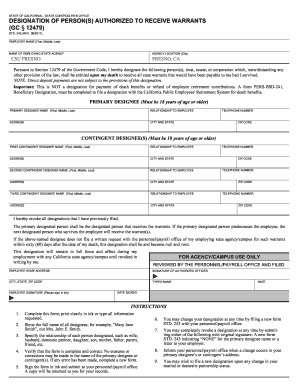
Get Ca Std. 243 2011
How it works
-
Open form follow the instructions
-
Easily sign the form with your finger
-
Send filled & signed form or save
How to fill out the CA STD. 243 online
The CA STD. 243 form is a crucial document for State of California employees wishing to designate individuals entitled to receive state warrants in the event of their passing. This guide will provide clear, step-by-step instructions for completing the form online, ensuring users understand each section thoroughly.
Follow the steps to complete the CA STD. 243 form successfully.
- Click the ‘Get Form’ button to obtain the document and access it in the editor.
- Begin by filling in your full name in the 'Employee Name' field, ensuring you include your first, middle, and last name.
- In the 'Name of Employing State Agency' field, enter the name of your agency, such as 'CSU Fresno.'
- Provide the 'Agency Location' by specifying the city where the agency is located, e.g., 'Fresno.'
- Designate the primary designee by entering their full name in the 'Primary Designee Name' section. This individual must be at least 18 years old.
- Specify your relationship to the primary designee clearly.
- Fill in the primary designee's address, including city, state, and zip code.
- If applicable, provide a telephone number for the primary designee.
- List any contingent designees in the corresponding sections, ensuring you include their full names, relationships, addresses, and contact information.
- Verify that all information is correct and complete. No erasures or corrections are allowed for the primary designee.
- Sign the form in ink and print your name in the designated space.
- Submit the completed form to your personnel/payroll office and make sure to retain a copy for your records.
- You may update or revoke this designation at any time by completing a new form or following the instructions provided.
Complete your CA STD. 243 form online today and ensure your designations are current.
Get form
To receive a California state entity number, you must register your business with the California Secretary of State's office. This usually involves filling out the necessary forms and paying the required fees. Once your registration is processed, you will be assigned an entity number. USLegalForms can help simplify this registration process for you.
Get This Form Now!
Industry-leading security and compliance
-
In businnes since 199725+ years providing professional legal documents.
-
Accredited businessGuarantees that a business meets BBB accreditation standards in the US and Canada.
-
Secured by BraintreeValidated Level 1 PCI DSS compliant payment gateway that accepts most major credit and debit card brands from across the globe.


